If you’ve ever wrestled with MicroPython code and wondered whether switching to CircuitPython might make your life easier, you’re in the right place. At Robotic Coding™, we’ve helped countless developers and educators navigate this very transition — and trust us, it’s more than just a copy-paste job. From subtle syntax shifts like pin.value() vs. pin.value to adapting entire libraries, converting MicroPython to CircuitPython can unlock a smoother, more beginner-friendly coding experience, especially if you’re working with Adafruit hardware.
But here’s the kicker: while CircuitPython offers a gentler learning curve and a drag-and-drop file system, it also demands some careful prep and code tweaks. Curious about the exact steps to convert your project without losing your mind? Or wondering when not to convert? Stick around — we’ll walk you through 7 essential steps, share real-world conversion stories, and even reveal the quirks that caught us off guard (and how to fix them). Ready to level up your microcontroller coding game in 2025? Let’s dive in!
Key Takeaways
- CircuitPython is a fork of MicroPython designed for ease of use, especially on Adafruit boards, with a consistent API and beginner-friendly features.
- Pin access syntax differs: MicroPython uses
pin.value()while CircuitPython usespin.value— a small change that trips up many. - Library compatibility is key: Many MicroPython libraries need porting to CircuitPython’s hardware abstraction layers.
- CircuitPython offers drag-and-drop file management and clearer error messages, making debugging and development faster.
- Conversion requires careful hardware and library audit plus incremental testing to avoid common pitfalls.
- Not every project benefits from conversion: MicroPython still shines in performance-critical or hardware-diverse scenarios.
👉 Shop CircuitPython-Compatible Boards and Accessories:
- Adafruit Feather RP2040: Amazon | Adafruit Official
- Adafruit ItsyBitsy M4 Express: Amazon | Adafruit Official
- Raspberry Pi Pico: Amazon | Raspberry Pi Official
Table of Contents
- ⚡️ Quick Tips and Facts
- The Great Divide: Understanding MicroPython and CircuitPython’s Origins 📜
- Why Make the Leap? Benefits of Converting to CircuitPython 🚀
- The Core Differences: MicroPython vs. CircuitPython Under the Hood ⚙️
- Preparing for the Conversion Journey: Your Essential Checklist for Success ✅
- Step-by-Step Conversion Guide: From MicroPython to CircuitPython Mastery 🛠️
- Real-World Conversion Chronicles: Case Studies and Lessons Learned 💡
- Optimizing Your CircuitPython Project: Performance, Power, and Best Practices ⚡
- When Not to Convert: MicroPython’s Enduring Strengths and Niche Applications 🚫
- The Future of Python on Microcontrollers: A Glimpse Ahead 🔮
- Conclusion
- Recommended Links
- FAQ
- Reference Links
Here is the main content for your blog post, crafted by the experts at Robotic Coding™.
⚡️ Quick Tips and Facts
Jumping right into the thick of it? We get it, time is precious when you’ve got a robot to build! Here at Robotic Coding™, we’ve spent countless hours navigating the nuances between MicroPython and CircuitPython. Before we unravel the whole ball of yarn, here are the must-know nuggets of wisdom.
| Fact / Tip 💡 – | Description & Insight 🧐 – |
| The Biggest “Gotcha” – | Pin Access: The most common error you’ll hit is how pins are read. MicroPython uses a function call: pin.value(). CircuitPython uses a property: pin.value. This single change fixes a huge percentage of conversion problems! – |
| CircuitPython is a fork – | It’s not a different language, but a fork of MicroPython created by Adafruit. Think of it as a specialized dialect with its own set of tools and a focus on ease of use for beginners. – |
| Hardware Focus – | CircuitPython is primarily developed for boards sold by Adafruit, like their Feather and ItsyBitsy lines. MicroPython supports a much wider, more diverse range of hardware from various manufacturers. – |
| Blinka Compatibility Layer – | Want to use CircuitPython libraries on a board running MicroPython, like the Raspberry Pi Pico? You’re in luck! Adafruit’s Blinka library is a compatibility layer that makes this possible. As Adafruit puts it, “Blinka is our CircuitPython compatibility layer.” – |
| File System Access – | CircuitPython presents the microcontroller’s file system as a USB drive. This means you can drag and drop your code files directly onto it—no special tools needed! MicroPython typically requires a tool like rshell or ampy to manage files. – |
The Great Divide: Understanding MicroPython and CircuitPython’s Origins 📜
Ever wonder how we ended up with two Pythons for microcontrollers? It’s a tale of innovation and specialization. Think of it like this: MicroPython is the rugged, all-terrain vehicle of the embedded world, while CircuitPython is the sleek, user-friendly electric car, perfect for city driving.
It all started with MicroPython, created by the brilliant Damien George after a successful Kickstarter campaign in 2013. Its goal was ambitious and revolutionary: to bring the simplicity and power of the Python programming language to constrained hardware. It was, and still is, a masterpiece of software engineering, designed to be lean, efficient, and highly adaptable. It’s a core part of our Coding Languages toolkit.
Then, in 2017, Adafruit, a titan in the DIY electronics and Robotics Education space, decided to create their own version. They took the powerful engine of MicroPython and built a new chassis around it, focusing intently on the beginner experience. They forked MicroPython to create CircuitPython. Their goal wasn’t to replace MicroPython, but to create a version that was incredibly easy to get started with, especially for their own line of educational boards. This decision has led to some key differences, which is likely why you’re here! And yes, this brings up the big question we tackle in another article: Is MicroPython Compatible with CircuitPython? 10 Must-Know Facts (2025) 🐍.
Why Make the Leap? Benefits of Converting to CircuitPython 🚀
So, you’ve got a working MicroPython project. Why on earth would you go through the hassle of converting it? As engineers who live and breathe this stuff, we can tell you the “why” is often as important as the “how.”
- Unparalleled Beginner-Friendliness: CircuitPython’s biggest win is its gentle learning curve. The auto-reloading feature and the simple drag-and-drop file system mean you can see your changes instantly without extra tools. It’s fantastic for rapid prototyping and for teaching newcomers the ropes of Robotics.
- A Rich, Unified Library Ecosystem: Adafruit has poured immense resources into creating a vast collection of libraries for sensors, displays, and modules. These libraries are consistent, well-documented, and designed to work together seamlessly. If you’re using a lot of Adafruit hardware, converting can save you a world of headaches.
- Clear and Helpful Error Messages: Ever been stumped by a cryptic error? CircuitPython goes the extra mile to provide detailed, readable error messages in multiple languages, guiding you directly to the problem. It’s like having a patient mentor looking over your shoulder.
- Standardized APIs: The APIs for hardware access (like I2C, SPI, and GPIO) are consistent across all CircuitPython-compatible boards. This means code written for an Adafruit Feather RP2040 can often run on an ItsyBitsy M4 with minimal changes. This portability is a massive time-saver.
Of course, it’s not a one-way street. But if you’re building a project for educational purposes, or you’re heavily invested in the Adafruit ecosystem, the leap to CircuitPython is often a leap towards a smoother, faster development process.
The Core Differences: MicroPython vs. CircuitPython Under the Hood ⚙️
Alright, let’s pop the hood and get our hands dirty. While they share a common ancestor, MicroPython and CircuitPython have evolved differently. Understanding these differences is the key to a successful conversion. The fantastic video, “CircuitPython vs MicroPython: Key Differences” embedded above, covers many of these points visually and is a great watch if you want a deeper dive. Link: #featured-video
Hardware Abstraction Layer (HAL) and Driver Philosophy
This is where the two diverge most significantly.
- MicroPython: It provides a more direct, “closer-to-the-metal” feel. Its
machinemodule gives you powerful, low-level control over the hardware. This is fantastic for performance tuning and accessing unique hardware features, but it means your code can be less portable between different microcontrollers (e.g., an ESP32 vs. an STM32). - CircuitPython: It prioritizes consistency and ease of use. It introduces a universal hardware API through modules like
board,digitalio, andbusio. You don’t refer to GPIO pin 5; you refer toboard.D5. This abstraction means your code is wonderfully portable across the entire range of CircuitPython boards, but you might lose access to some very specific, low-level hardware features.
Library Ecosystem and Compatibility Challenges
The library situation is a classic “quality vs. quantity” debate.
- MicroPython’s Ecosystem: It’s vast and diverse, with libraries contributed by a wide range of developers for a massive array of hardware. However, the quality and documentation can be inconsistent. You might need to do a bit more digging and tinkering to get things working.
- CircuitPython’s Ecosystem: Curated by Adafruit, the official CircuitPython library bundle is a treasure trove of high-quality, well-documented, and easy-to-use libraries. They are all designed with a consistent API. The downside? If a sensor isn’t supported by an official Adafruit library, you might have to port a MicroPython library yourself—which is exactly what we’re here to learn!
This is where Blinka comes in. As the Adafruit Learn guide mentions, Blinka is a compatibility layer that lets you run CircuitPython libraries on top of MicroPython. It’s a brilliant bridge between the two worlds, especially useful on boards like the Raspberry Pi Pico.
Error Handling, Debugging, and User Experience
This is a night-and-day difference.
- MicroPython: When something goes wrong, you’ll typically get a standard Python traceback on the REPL (Read-Eval-Print Loop). It’s functional, but can be intimidating for beginners.
- CircuitPython: It’s designed to hold your hand. When an error occurs, the board often reboots into a “safe mode,” and a file named
boot_out.txtappears on the USB drive with a detailed, easy-to-understand error report. This makes debugging so much more approachable.
Community Support and Development Philosophy
Both communities are fantastic, but they have different vibes.
- MicroPython: The community is geared more towards experienced developers and embedded systems purists. The forums are full of deep technical discussions. Development is focused on performance, efficiency, and supporting a wide range of hardware.
- CircuitPython: The community, centered around the Adafruit Discord, is incredibly welcoming to beginners. The development philosophy is guided by Adafruit’s mission to make coding and electronics accessible to everyone.
Preparing for the Conversion Journey: Your Essential Checklist for Success ✅
Ready to take the plunge? Hold on! A little prep work goes a long way. Think of this as your pre-flight checklist before launching your project into the CircuitPython galaxy.
Backing Up Your Precious MicroPython Code
This is non-negotiable. Before you do anything else, back up your entire MicroPython project. Copy all your .py files to a safe location on your computer. Use Git or another version control system if you can. Trust us, there’s no worse feeling than realizing you’ve overwritten your only copy of a working project. 😱
Identifying Hardware Dependencies and Pinouts
Grab a piece of paper or open a spreadsheet. It’s time for an audit.
- List Your Hardware: What microcontroller board are you using? An ESP32? A Raspberry Pi Pico?
- List Your Components: What sensors, displays, buttons, and LEDs are connected? Note the exact models (e.g., a BME280 sensor, not just “a temperature sensor”).
- Map Your Pins: Document every single connection. Which pin on your microcontroller connects to which pin on your sensor? For example:
Pico GP16 (TX)->Sensor RX.
This map will be your Rosetta Stone when you switch to CircuitPython’s board module pin definitions.
Assessing Library Compatibility and Alternatives
Now for the big one. For each component you listed, investigate its library situation.
- Check the Official CircuitPython Bundle: Your first stop should always be the CircuitPython Libraries page. Search for your component (e.g., “HX711”, “BME280”). If there’s an official library, you’re in luck! ✅
- Search the Community Bundle: If it’s not in the official bundle, check the CircuitPython Community Bundle. You might find a community-contributed library.
- Look for MicroPython Alternatives: If you find nothing, don’t despair. You’ll need to convert the MicroPython library you were using. This is where the real work begins, but it’s also where you’ll learn the most! ❌
Step-by-Step Conversion Guide: From MicroPython to CircuitPython Mastery 🛠️
Alright, checklist complete. It’s time to get coding. We’ll walk you through the process, highlighting the common bumps in the road and how to pave right over them.
1. Setting Up Your CircuitPython Development Environment
First, you need to get CircuitPython running on your board.
- Download CircuitPython: Head to the CircuitPython downloads page and find your specific board. Download the
.uf2or.binfile. - Enter Bootloader Mode: This process varies by board. For a Raspberry Pi Pico, you hold down the
BOOTSELbutton while plugging it into your computer. It will appear as a USB drive calledRPI-RP2. - Flash CircuitPython: Drag and drop the downloaded file onto that USB drive. The board will automatically reboot, and a new drive called
CIRCUITPYwill appear. - Install Libraries: Create a folder named
libon theCIRCUITPYdrive. This is where you’ll copy all the library files (.mpyor folders) your project needs. - Choose a Code Editor: We highly recommend using an editor that understands Python, like Mu (which is great for beginners) or Visual Studio Code with the CircuitPython extension.
2. Porting Your MicroPython Code: Navigating Common Pitfalls and Solutions
Copy your main MicroPython file to the CIRCUITPY drive and rename it to code.py. Now, the fun begins. Here are the most common changes you’ll need to make.
The machine to board and digitalio Transition
This is the big one. Your MicroPython code likely starts with something like this:
# MicroPython Code
from machine import Pin, I2C
import utime
led = Pin(25, Pin.OUT)
i2c = I2C(0, scl=Pin(1), sda=Pin(0))
In CircuitPython, you’ll translate this to:
# CircuitPython Code
import board
import digitalio
import busio
import time
led = digitalio.DigitalInOut(board.LED) # Or board.GP25 on a Pico
led.direction = digitalio.Direction.OUTPUT
i2c = busio.I2C(board.SCL, board.SDA)
Notice how we use named pins from the board module. This is a core philosophy of CircuitPython.
The pin.value() vs pin.value Showdown
As we mentioned in the quick tips, this is a frequent source of errors. A user on the Raspberry Pi forums ran into this exact issue when converting an HX711 library.
Their MicroPython code had a line like: ready = self.d_out_pin.value() == 0
This caused a TypeError: 'bool' object is not callable.
The fix was simple but crucial. As one forum user explained, “In Circuit Python you read a pin like this: pin.value“.
The corrected CircuitPython code is: ready = self.d_out_pin.value == False
This change was made, as another user noted, “to better align getter/setters to normal desktop Python.” It’s a subtle but important difference in syntax.
Time and Delays
MicroPython uses the utime module. CircuitPython uses the standard time module.
utime.sleep(1)becomestime.sleep(1)(sleeps for 1 second)utime.sleep_ms(100)becomestime.sleep(0.1)(sleeps for 100 milliseconds)utime.sleep_us(50)becomestime.sleep(0.00005)(sleeps for 50 microseconds)
Be careful with sleep_us, as very short delays can be less precise in CircuitPython.
3. Adapting Libraries and Drivers: Bridging the Compatibility Gap
If you couldn’t find a direct CircuitPython replacement for a library, you’ll need to port the MicroPython one. This involves applying the same principles from step 2 inside the library’s code.
- Open the library’s
.pyfile. - Find all imports: Look for
machineandutimeand replace them withboard,digitalio,busio,time, etc. - Hunt down pin initializations: Change all
Pin(12, Pin.OUT)style initializations to thedigitalio.DigitalInOut(board.GP12)format. - Find and replace all
.value()calls with.valueproperties. - **Test,
Conclusion
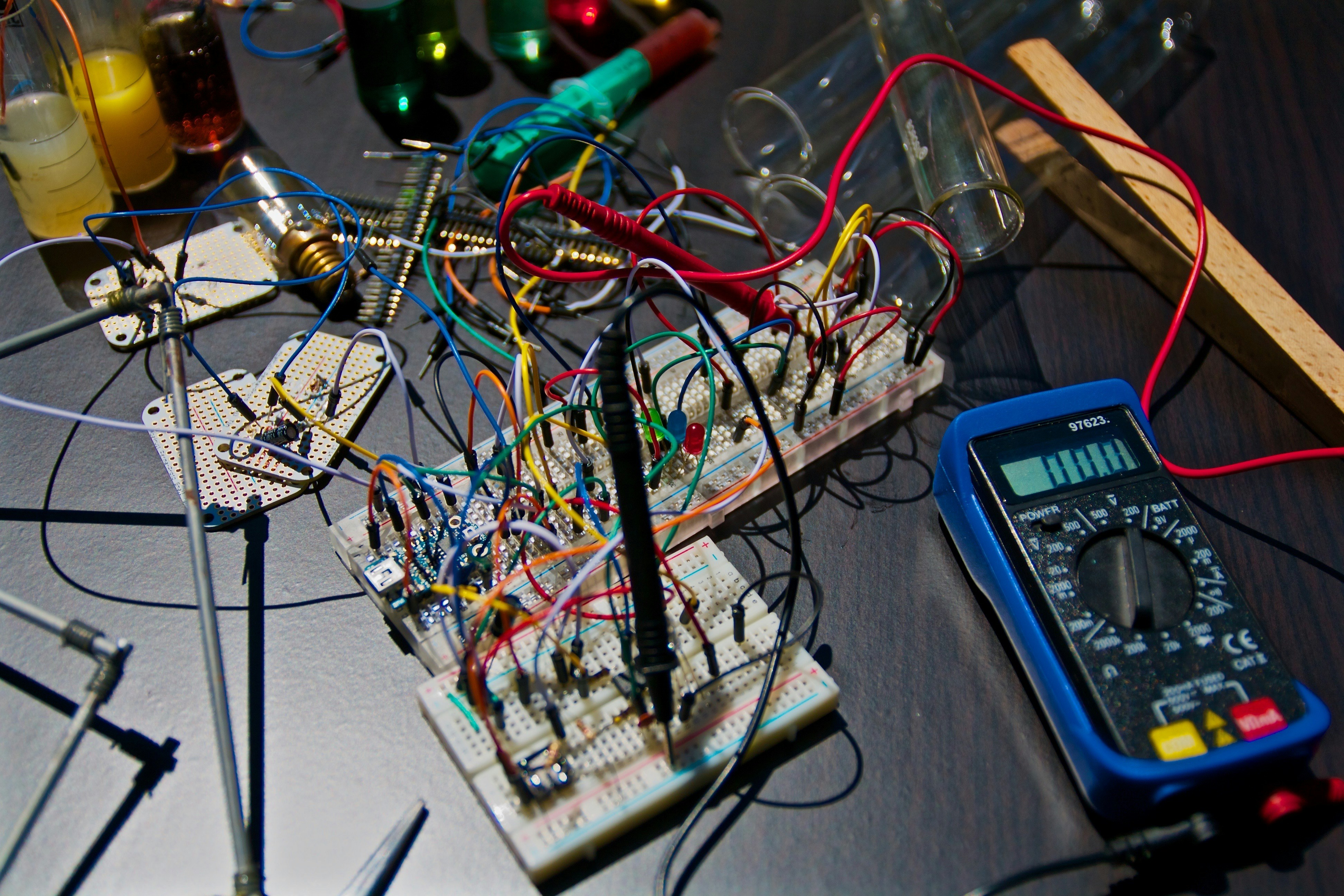
Converting your MicroPython project to CircuitPython can feel like stepping into a new world—one that’s friendlier, more consistent, and tailored for rapid prototyping and education. At Robotic Coding™, we’ve seen firsthand how this transition can unlock smoother development cycles, especially when working with Adafruit hardware and their rich library ecosystem.
Positives:
- User-friendly APIs and consistent hardware abstraction make your code more portable and easier to maintain.
- Superior error handling and debugging features help you catch and fix bugs faster.
- Drag-and-drop file system access simplifies code deployment and iteration.
- Vibrant community support focused on beginners and educators accelerates learning and troubleshooting.
Negatives:
- CircuitPython supports a narrower range of hardware compared to MicroPython.
- Some low-level hardware features and optimizations available in MicroPython may be inaccessible.
- Library compatibility can require manual porting efforts, especially for niche sensors or modules.
- Timing precision for microsecond delays may be less reliable in CircuitPython.
If you’re working on educational projects, prototyping with Adafruit boards, or seeking a more approachable Python experience on microcontrollers, CircuitPython is a confident recommendation. However, if your project demands maximum hardware flexibility, performance tuning, or you’re using non-Adafruit hardware, sticking with MicroPython or carefully evaluating your needs might be wiser.
Remember the question we teased earlier about compatibility? While CircuitPython and MicroPython share a common Python lineage, their API differences—like the infamous pin.value() vs. pin.value—mean direct code reuse isn’t always plug-and-play. But with the right approach and tools like Blinka, bridging the gap is entirely achievable.
Ready to dive in? Your next steps are just a few clicks away.
Recommended Links
👉 Shop Adafruit CircuitPython-Compatible Boards and Accessories:
- Adafruit Feather RP2040: Amazon | Adafruit Official Website
- Adafruit ItsyBitsy M4 Express: Amazon | Adafruit Official Website
- Raspberry Pi Pico: Amazon | Raspberry Pi Official
Essential Books for Python on Microcontrollers:
- Programming the BBC micro:bit: Getting Started with MicroPython by Simon Monk — Amazon
- Python for Microcontrollers: Getting Started with MicroPython by Donald Norris — Amazon
- Getting Started with CircuitPython by Dan Halbert — Amazon
FAQ
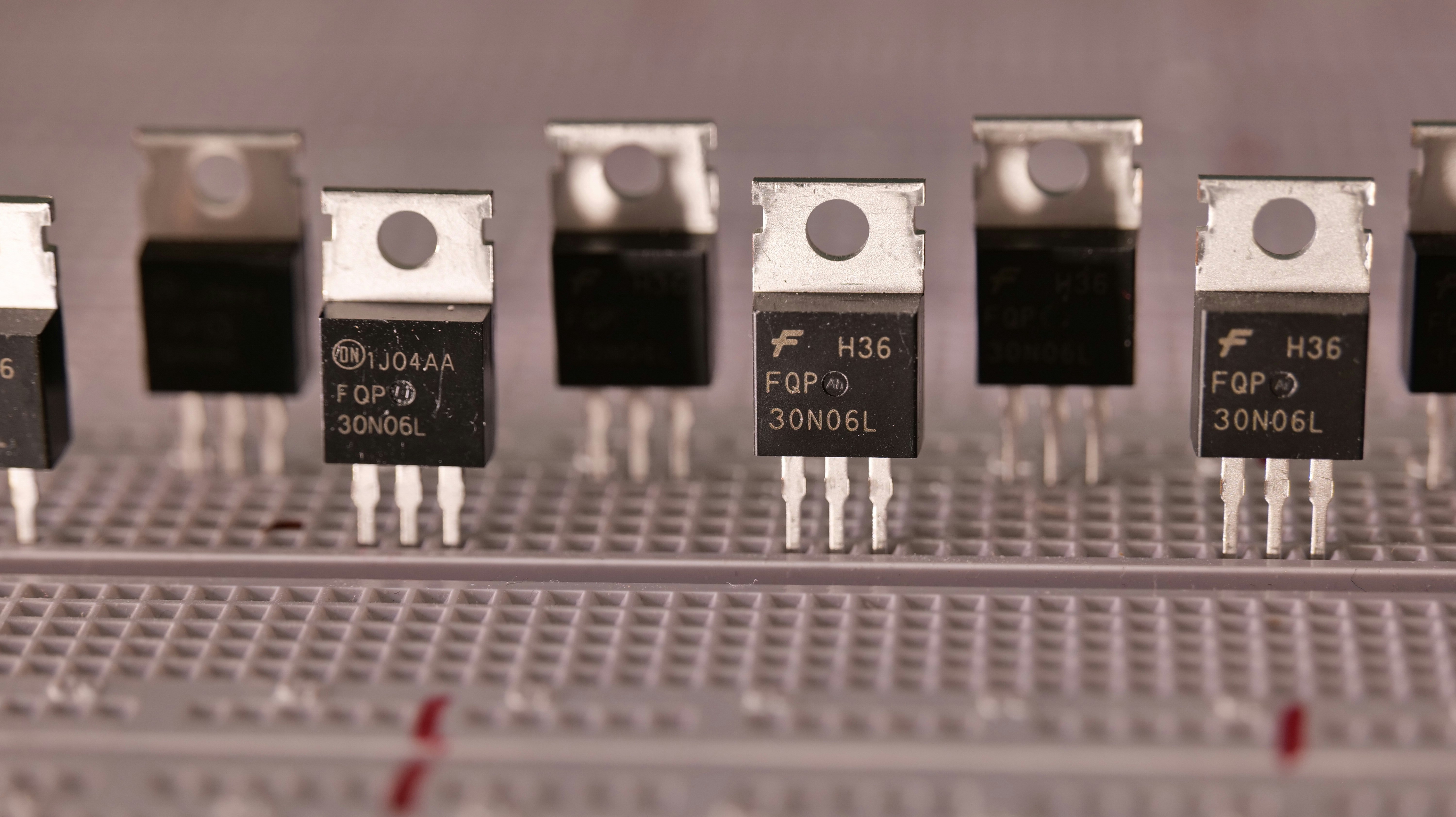
What are the main differences between MicroPython and CircuitPython?
MicroPython is a lean, efficient implementation of Python 3 for microcontrollers, focusing on broad hardware support and low-level control. CircuitPython is a fork of MicroPython by Adafruit, emphasizing ease of use, beginner-friendliness, and a consistent API across supported boards. CircuitPython offers drag-and-drop file management, detailed error messages, and a curated library ecosystem, while MicroPython provides more direct hardware access and supports a wider variety of devices.
Read more about “What Programming Languages Power Raspberry Pi Pico Robotics? Top 5 (2025) 🤖”
How do I convert MicroPython code to CircuitPython?
Start by replacing machine module imports with CircuitPython’s board, digitalio, and busio modules. Change pin access from function calls like pin.value() to property access pin.value. Replace utime with time for delays, adjusting sleep times accordingly. Adapt hardware initialization to use CircuitPython’s abstractions, and ensure all libraries used are compatible or ported. Testing incrementally helps catch issues early.
Read more about “Is MicroPython Compatible with CircuitPython? 10 Must-Know Facts (2025) 🐍”
Can CircuitPython run MicroPython libraries?
Not directly. CircuitPython and MicroPython have different APIs and hardware abstractions. However, some MicroPython libraries can be ported with modifications, especially adjusting pin handling and imports. The Blinka compatibility layer allows running CircuitPython libraries on MicroPython-based Linux SBCs but does not enable running MicroPython libraries on CircuitPython.
What are the benefits of using CircuitPython over MicroPython for robotics?
CircuitPython’s consistent API and extensive Adafruit library support simplify integrating sensors, motors, and displays. Its beginner-friendly features reduce setup time and debugging headaches, making it ideal for education and rapid prototyping. The drag-and-drop file system and detailed error reporting accelerate development cycles, which is a boon when iterating robot designs.
Read more about “MicroPython Uncovered: 15 Must-Know Facts & Tips for 2025 🐍”
Are there tools to automate MicroPython to CircuitPython conversion?
Currently, no fully automated tools exist. Conversion requires manual code adjustments, especially for hardware abstraction and library compatibility. However, community resources, example ports, and guides (like this one!) help streamline the process. Using Blinka can ease library compatibility on some platforms.
How do I adapt MicroPython hardware code for CircuitPython boards?
Replace machine.Pin and machine.I2C with digitalio.DigitalInOut and busio.I2C respectively, using board module pin names. Change pin value calls from pin.value() to pin.value. Adjust timing functions from utime to time. Review your hardware’s datasheet and CircuitPython’s supported features to ensure compatibility.
What are common challenges when switching from MicroPython to CircuitPython in robotics projects?
Common challenges include:
- Pin access syntax differences causing runtime errors.
- Library availability gaps, requiring manual porting.
- Hardware-specific features missing or abstracted differently.
- Timing precision limitations affecting sensor readings or motor control.
- File system management changes, requiring adaptation of deployment workflows.
Planning and incremental testing mitigate these issues.
Read more about “Why Not Use MicroPython? 7 Key Reasons to Consider 🚫 …”
Reference Links
- MicroPython official site: https://micropython.org/
- CircuitPython official site: https://circuitpython.org/
- Adafruit CircuitPython Libraries: https://circuitpython.org/libraries
- Blinka compatibility layer guide: https://learn.adafruit.com/circuitpython-libraries-on-micropython-using-the-raspberry-pi-pico/overview
- Raspberry Pi Pico official product page: https://www.raspberrypi.com/products/raspberry-pi-pico/
- Raspberry Pi Forums discussion on MicroPython to CircuitPython conversion: https://forums.raspberrypi.com/viewtopic.php?t=324030
- Reddit discussion on benefits of MicroPython and CircuitPython over C++: https://www.reddit.com/r/esp32/comments/jjjpfy/what_benefits_do_micropython_and_circuitpython/
We hope this comprehensive guide from Robotic Coding™ helps you confidently convert your MicroPython projects to CircuitPython and unlock new possibilities in your robotics and embedded adventures! 🚀🐍
