Welcome to the ultimate guide on robotics coding software—your gateway to programming everything from beginner bots to industrial robotic arms! Whether you’re a curious student, a passionate hobbyist, or a seasoned engineer, this article dives deep into the 12 best platforms shaping the future of robotics programming in 2025.
Did you know that the global robotics software market is projected to grow at over 8% annually? That means mastering the right tools today could put you ahead in tomorrow’s tech-driven world. From the beginner-friendly block coding of Makeblock mBlock and VEXcode to the powerhouse industrial solutions like RoboDK and the open-source giant ROS, we break down each platform’s strengths, weaknesses, and ideal users. Plus, we’ll reveal expert tips on choosing the perfect software for your goals and hardware.
Curious which software powers Mars rovers, or how your local school’s robotics club gets kids coding in minutes? Stick around—our detailed reviews, real-world case studies, and insider insights will answer those questions and more!
Key Takeaways
- RoboDK leads the pack for industrial robot programming with unmatched versatility and extensive robot libraries.
- VEXcode and Makeblock mBlock are perfect for STEM education, offering intuitive block-based coding with smooth transitions to text languages.
- ROS is the go-to open-source framework for advanced robotics research and complex projects, though it has a steep learning curve.
- Simulation is essential: platforms like CoppeliaSim and RoboDK let you test robot behavior safely before deploying code on real hardware.
- Choosing the right software depends on your user level, hardware, and project goals—from beginner-friendly Scratch-based tools to professional-grade MATLAB and LabVIEW.
- AI and machine learning integration are becoming standard features, especially in educational platforms like mBlock.
Ready to find your perfect robotics coding companion? Scroll down for our comprehensive reviews and expert recommendations!
Table of Contents
- ⚡️ Quick Tips and Facts About Robotics Coding Software
- 🤖 The Evolution and History of Robotics Coding Software
- 🔍 What Is Robotics Coding Software? Features and Benefits Explained
- 🛠️ Top 12 Robotics Coding Software Platforms in 2024: A Comprehensive Review
- 1. RoboDK: The Powerhouse for Industrial Robot Programming
- 2. VEXcode: STEM Education’s Favorite Coding Environment
- 3. Makeblock mBlock: Scratch-Based Fun Meets Robotics
- 4. ROS (Robot Operating System): The Open-Source Giant
- 5. MATLAB Robotics Toolbox: For the Math Wizards
- 6. Tinkercad Circuits: Beginner-Friendly Robot Coding
- 7. Blockly for Robotics: Visual Programming Made Easy
- 8. Arduino IDE: The DIY Robotics Coder’s Best Friend
- 9. LabVIEW Robotics Module: Industrial Automation Simplified
- 10. CoppeliaSim (V-REP): Advanced Robot Simulation and Coding
- 11. OpenCV with Python: Vision-Based Robotics Coding
- 12. Scratch for Robots: Coding for Kids and Beginners
- 🧩 How to Choose the Right Robotics Coding Software for Your Needs
- ⚙️ Essential Software Features to Look for in Robotics Coding Tools
- 🌐 Supported Robot Brands and Hardware Compatibility
- 📚 Extensive Robot Libraries and Pre-Built Modules
- 🎨 CAD/CAM Integration: Designing Robots and Paths Seamlessly
- 🛒 Robotics Software Marketplaces: Where to Find Plugins and Add-Ons
- 🚀 Real-World Robot Applications Powered by Coding Software
- 📊 Robotics Coding Software in Numbers: Usage Stats and Market Trends
- 👥 Who Uses Robotics Coding Software? Customer Profiles and Case Studies
- 💡 Pro Tips and Tricks for Mastering Robotics Coding Software
- ❓ Frequently Asked Questions About Robotics Coding Software
- 📚 Recommended Links and Resources for Robotics Coding Enthusiasts
- 🔗 Reference Links and Further Reading
- 🏁 Conclusion: Navigating the Future of Robotics Coding Software
Here is the main body of the article, crafted with expertise and a touch of wit from your team at Robotic Coding™.
⚡️ Quick Tips and Facts About Robotics Coding Software
Welcome, future robot overlords and curious creators! Before we dive deep into the nuts and bolts of the Robotics Software Platform: Dive into the World of Robotic Coding 2024, let’s get you warmed up. Here at Robotic Coding™, we’ve spent countless nights fueled by coffee and code, and we’ve learned a thing or two. Here are some rapid-fire insights to get your circuits buzzing!
- Not All Code is Created Equal: The language you use matters! Python and C++ are the titans in the professional Robotics world, prized for their versatility and performance. For beginners and in Robotics Education, visual block-based languages like Scratch or Blockly are fantastic entry points.
- Simulation is Your Best Friend: Crashing a virtual robot costs nothing. Crashing a multi-thousand-dollar industrial arm? That’s a different story. Good robotics software often includes powerful Robotic Simulations to test your code before it hits the real world.
- The Rise of ROS: The Robot Operating System (ROS) isn’t a traditional OS like Windows or macOS. It’s a flexible framework of tools and libraries that has become the industry standard for building complex robot applications. Think of it as the ultimate LEGO set for robot developers.
- It’s Not Just for Factories: When you think “robotics,” you might picture a car assembly line. But today’s software powers everything from surgical robots and rovers on Mars to the robot vacuum that entertains your cat.
- Offline Programming is a Game-Changer: Top-tier software, like RoboDK, allows you to program a robot without stopping production. As they put it, “RoboDK makes it easy to simulate and program robots for any manufacturing application.” This means less downtime and more efficiency. ✅
- AI is the New Frontier: Modern robotics software is increasingly integrating Artificial Intelligence and machine learning, allowing robots to learn, adapt, and make decisions on their own. Spooky? A little. Awesome? Absolutely!
🤖 The Evolution and History of Robotics Coding Software

Ever wonder how we got from clunky, mindless machines to the sophisticated robots of today? It’s a tale of brilliant minds, relentless innovation, and, of course, software!
In the early days of robotics, programming was a grueling, manual task. Engineers had to use “teach pendants”—handheld control boxes—to painstakingly guide a robot arm through every single point of a motion. Imagine teaching a toddler to walk by physically moving their legs for every step. It was slow, tedious, and highly specific to one task.
The first major leap was the development of textual programming languages in the 1970s and 80s. Suddenly, you could write commands like MOVE P1 instead of physically jogging the robot to “Point 1.” This was revolutionary! It opened the door for more complex and reusable programs.
Then came the graphical user interface (GUI) revolution. The 1990s brought us offline programming (OLP) and simulation software. For the first time, we could build and test entire robotic workcells on a computer screen. This was a massive shift, allowing for safer, faster, and more complex deployments. It’s the foundation upon which modern tools like RoboDK are built, which they describe as “a complete software solution for robot simulation and offline programming of robot arms.”
The 21st century has been all about accessibility and intelligence. Open-source platforms like ROS democratized robotics development, while block-based coding environments like Makeblock’s mBlock made robotics accessible to kids and beginners. As Makeblock notes, their software is “designed to help students learn to code and develop their logical thinking skills.”
Today, we stand at the intersection of robotics, AI, and the cloud. Software is no longer just about telling a robot what to do; it’s about giving it the tools to perceive, learn, and interact with the world. What a time to be alive!
🔍 What Is Robotics Coding Software? Features and Benefits Explained
So, what exactly is this “robotics coding software” we keep talking about? Think of it as the brain and the language of a robot. It’s the crucial link between human intention and machine action. Without it, a robot is just a very expensive and complicated paperweight.
At its core, robotics software is a platform that allows you to:
- Write Code: Create instructions using either text-based languages (like Python, C++) or visual block-based interfaces.
- Simulate: Create a digital twin of your robot and its environment to test your code safely.
- Deploy: Transfer the finalized code to the physical robot controller to bring it to life.
Key Features to Look For:
- Programming Environment: Does it offer a text editor, a visual block interface, or both?
- Simulation Engine: How realistic is the physics? Can it detect collisions?
- Robot Library: Does it support a wide range of robot models from different manufacturers?
- CAD/CAM Integration: Can you import 3D models of parts and environments?
- Post-Processors: This is the magic translator that converts your general code into the specific language a particular robot brand (like FANUC, KUKA, or Universal Robots) understands.
The Undeniable Benefits:
- ✅ Increased Safety: Ironing out the kinks in a simulation prevents dangerous and costly real-world accidents.
- ✅ Reduced Downtime: With offline programming, you can develop and test new programs while the robot is still working on its current task.
- ✅ Faster Development: Reusable code, pre-built libraries, and intuitive interfaces dramatically speed up the programming process.
- ✅ Enhanced Capability: Modern software unlocks advanced functionalities like machine vision, force control, and AI-driven behavior that would be nearly impossible to program manually.
🛠️ Top 12 Robotics Coding Software Platforms in 2024: A Comprehensive Review
Alright, let’s get to the main event! We’ve sifted through the sea of options, tested countless platforms, and argued over the last donut to bring you our definitive list of the best robotics coding software out there. Whether you’re a hobbyist building a robot in your garage, a teacher inspiring the next generation, or an engineer automating a factory, there’s something here for you.
1. RoboDK: The Powerhouse for Industrial Robot Programming
| Feature | Rating (1-10) |
|---|---|
| Ease of Use | 8/10 |
| Functionality | 10/10 |
| Robot Library | 10/10 |
| Value for Money | 9/10 |
| Overall | 9.3/10 |
If you’re serious about industrial robotics, RoboDK is a name you need to know. We use it here at the lab, and it’s an absolute beast. It acts as a universal translator and simulator for hundreds of robot arms from dozens of manufacturers.
In-Depth Analysis
RoboDK’s philosophy is simple: create one program and deploy it on any robot. This is a huge deal. In the past, if you programmed a FANUC robot, that code was useless on a KUKA robot. RoboDK shatters that barrier. It has an extensive library of post-processors that handle the translation for you.
Their tagline, “RoboDK makes it easy to simulate and program robots for any manufacturing application,” isn’t just marketing fluff—it’s their core mission, and they nail it.
✅ Pros:
- Massive Robot Library: Supports over 500 robot arms from 50+ brands.
- Excellent CAD/CAM Integration: Works seamlessly with SolidWorks, Fusion 360, and more.
- Powerful API: You can automate complex tasks using Python.
- Affordable: Offers incredible value compared to proprietary software from robot manufacturers.
❌ Cons:
- Learning Curve: While easier than many alternatives, its sheer number of features can be daunting for absolute beginners.
- Focus on Industrial Arms: Less suited for mobile robots or hobbyist-level hardware.
Our Take: For any application involving industrial robot arms—from welding and painting to pick-and-place—RoboDK should be at the top of your list. It’s a professional-grade tool that pays for itself in saved time and increased flexibility.
👉 Shop RoboDK on:
- RoboDK Official Website: RoboDK
2. VEXcode: STEM Education’s Favorite Coding Environment
| Feature | Rating (1-10) |
|---|---|
| Ease of Use | 10/10 |
| Functionality | 8/10 |
| Educational Value | 10/10 |
| Versatility | 7/10 |
| Overall | 8.8/10 |
When it comes to teaching kids the fundamentals of coding and robotics, VEXcode is the undisputed champion. It’s the official software for the wildly popular VEX Robotics competition platforms (VEX IQ and VEX V5).
In-Depth Analysis
VEXcode is brilliant because it grows with the student. You can start with VEXcode Blocks, a colorful, drag-and-drop interface powered by Scratch. It’s intuitive and makes it easy to get a robot moving in minutes. Once students master the logic, they can seamlessly transition to VEXcode Text, which uses Python or C++. This creates a perfect learning pathway from visual to text-based Coding Languages.
✅ Pros:
- Perfect for Beginners: The block-based interface is incredibly intuitive.
- Smooth Learning Curve: The transition from blocks to text is seamless.
- Excellent Hardware Integration: Designed specifically for VEX robots.
- Strong Community: A massive community of students and educators means plenty of support and resources.
❌ Cons:
- Hardware-Specific: It’s designed almost exclusively for VEX hardware. You can’t use it to program a general Arduino or Raspberry Pi robot.
- Limited Advanced Features: Lacks the high-end simulation and industrial features of professional software.
Our Take: For the classroom or a budding robotics club, VEXcode is a phenomenal choice. It strikes the perfect balance between simplicity and power, making it one of the best tools for Robotics Education on the market.
👉 Shop VEX Robotics on:
- VEX Robotics Official Website: VEXcode
3. Makeblock mBlock: Scratch-Based Fun Meets Robotics
| Feature | Rating (1-10) |
|---|---|
| Ease of Use | 10/10 |
| Functionality | 7/10 |
| Hardware Support | 8/10 |
| AI & IoT Features | 9/10 |
| Overall | 8.5/10 |
Similar to VEXcode, mBlock is a software platform aimed at making coding and robotics accessible and fun. It’s the brain behind popular educational robots like the mBot2.
In-Depth Analysis
Where mBlock shines is its versatility and forward-thinking features. Based on Scratch 3.0, it provides a familiar block-based environment. But it doesn’t stop there. As Makeblock states, “mBlock 5 is a powerful, all-in-one coding platform that supports graphical programming and Python programming.”
What really sets it apart are the built-in extensions for Artificial Intelligence and the Internet of Things (IoT). With just a few blocks, students can program their robots to recognize speech, identify objects, and fetch data from the internet. It’s an amazing way to introduce complex, cutting-edge concepts in a simple, hands-on way. The software is designed to power their flagship educational robot, the mBot2, which they describe as “a powerful, expandable, and fun coding robot designed for STEM education.”
✅ Pros:
- Easy to Learn: The Scratch-based interface is perfect for young learners.
- Python Transition: Offers a clear path to text-based coding.
- Cutting-Edge Features: Excellent, easy-to-use AI and IoT functionalities.
- Broad Hardware Support: Works with Makeblock robots, Arduino, and micro:bit.
❌ Cons:
- Less Powerful for Complex Tasks: Not intended for high-precision or industrial applications.
- Can Feel “Kiddy”: The interface is clearly designed for a younger audience, which might not appeal to older hobbyists.
Our Take: If you’re looking for an educational tool that goes beyond simple movement and introduces modern tech concepts like AI, mBlock is a fantastic choice. It’s engaging, powerful, and incredibly fun.
👉 Shop Makeblock on:
- Makeblock Official Website: mBot2 Coding Robot
- Amazon: Makeblock mBot2
4. ROS (Robot Operating System): The Open-Source Giant
| Feature | Rating (1-10) |
|---|---|
| Ease of Use | 3/10 |
| Functionality | 10/10 |
| Community Support | 10/10 |
| Versatility | 10/10 |
| Overall | 8.3/10 |
Now we’re getting into the deep end. ROS is less of a single “software” and more of a massive, open-source ecosystem for robotics. It’s the glue that connects complex systems in research, academia, and cutting-edge startups. It is not for the faint of heart.
In-Depth Analysis
ROS provides a communications infrastructure for your robot. It allows different parts of your robot’s code—the navigation, the vision system, the arm controller—to run as separate “nodes” and talk to each other by publishing and subscribing to “topics.” It’s a powerful, modular way to build incredibly complex robots.
It comes with amazing, pre-built tools for visualization (RViz), simulation (Gazebo), and navigation (Navigation Stack). The community is vast and incredibly active, meaning if you have a problem, someone has likely already solved it.
✅ Pros:
- Infinitely Flexible: If you can dream it, you can probably build it with ROS.
- Massive Community: Unparalleled support through forums, tutorials, and open-source packages.
- Powerful Tools: Comes with industry-standard tools for simulation and visualization.
- Free and Open-Source: No licensing fees, ever.
❌ Cons:
- Steep Learning Curve: This is not a beginner’s tool. Be prepared to spend a lot of time in the command line and reading documentation.
- Setup Can Be a Nightmare: Getting ROS and all its dependencies installed and configured correctly can be a significant challenge.
Our Take: If you are a university student, a serious researcher, or building a complex commercial robot (especially a mobile one), learning ROS is a must. The initial pain is worth the long-term gain in power and flexibility.
Learn More About ROS:
- ROS Official Website: ROS.org
5. MATLAB Robotics Toolbox: For the Math Wizards
| Feature | Rating (1-10) |
|---|---|
| Ease of Use | 6/10 |
| Functionality | 9/10 |
| Simulation & Analysis | 10/10 |
| Cost | 4/10 |
| Overall | 7.3/10 |
For engineers and researchers who live and breathe algorithms, MATLAB from MathWorks is a familiar friend. Its Robotics System Toolbox and other add-ons transform this powerful numerical computing environment into a robust platform for robot design and simulation.
In-Depth Analysis
MATLAB’s strength lies in its mathematical prowess. It’s exceptional for designing and tuning complex algorithms for things like robot kinematics, dynamics, and control systems. You can model a robot from the ground up, simulate its behavior under various conditions, and then automatically generate C++ or HDL code to deploy on the actual hardware.
It also integrates beautifully with Simulink, a graphical environment for modeling dynamic systems. This allows you to design and test your entire robot control system in a visual, block-diagram-based way.
✅ Pros:
- Unmatched for Algorithm Development: The best environment for heavy-duty math and control system design.
- Powerful Simulation: Excellent tools for simulating robot dynamics and sensor data.
- Code Generation: Can automatically generate optimized code for deployment.
- Great Documentation: MathWorks provides extensive tutorials and documentation.
❌ Cons:
- Cost: MATLAB licenses can be very expensive, especially with all the necessary toolboxes.
- Not for Beginners: Requires a solid understanding of engineering principles and the MATLAB environment itself.
Our Take: If your work is focused on the design and analysis of robotic systems, especially the control algorithms, MATLAB is an industry-standard tool that is hard to beat. For general-purpose robot programming, however, other options are more direct and affordable.
Learn More About MATLAB Robotics:
- MathWorks Official Website: MATLAB Robotics
6. Tinkercad Circuits: Beginner-Friendly Robot Coding
| Feature | Rating (1-10) |
|---|---|
| Ease of Use | 10/10 |
| Functionality | 6/10 |
| Educational Value | 9/10 |
| Cost | 10/10 |
| Overall | 8.8/10 |
From the makers of AutoCAD and Fusion 360, Autodesk’s Tinkercad is a gem for absolute beginners. While best known for its simple 3D modeling, its Circuits module is a fantastic, browser-based platform for learning electronics and Arduino programming without any physical hardware.
In-Depth Analysis
Tinkercad Circuits lets you drag and drop virtual components like Arduinos, LEDs, motors, and sensors onto a breadboard and wire them up. Then, you can program the Arduino using a block-based code editor (very similar to Scratch) or by writing C++.
The magic is the simulation. You click “Start Simulation,” and your virtual circuit comes to life. LEDs blink, motors spin, and you can see your code working (or not working) in real-time. It’s a completely safe and free way to experiment and learn the fundamentals before you ever touch a real component.
✅ Pros:
- Completely Free: No cost to use, just need a free Autodesk account.
- Zero Setup: It’s entirely web-based, so no software to install.
- Risk-Free Learning: You can’t burn out an LED or short-circuit a board in a simulation.
- Excellent for Arduino Beginners: The best starting point for anyone new to the Arduino ecosystem.
❌ Cons:
- Limited Component Library: Doesn’t have every sensor or component you might want to use.
- Basic Simulation: The simulation is great but doesn’t model complex physics or robot dynamics.
- Not for Complex Projects: Best for learning the basics, not for building a sophisticated robot.
Our Take: For anyone taking their very first steps into robotics and electronics, Tinkercad Circuits is an unbeatable starting point. It removes the barriers of cost and fear of breaking things, making learning accessible and fun.
Get Started with Tinkercad:
- Tinkercad Official Website: Tinkercad Circuits
7. Blockly for Robotics: Visual Programming Made Easy
| Feature | Rating (1-10) |
|---|---|
| Ease of Use | 9/10 |
| Functionality | 7/10 |
| Customizability | 9/10 |
| Integration | 8/10 |
| Overall | 8.3/10 |
Blockly is a bit different from the others on this list. It’s not a standalone application but a library from Google that developers use to create block-based coding experiences. It’s the engine behind many of the tools we’ve already mentioned, including VEXcode Blocks and mBlock.
In-Depth Analysis
Why mention it here? Because many robotics kits, especially in the DIY and educational space, use a custom Blockly-based interface. It allows you to snap together blocks that represent coding concepts like loops, variables, and functions. The cool part is that it can often show you the corresponding text-based code (like Python or JavaScript) being generated in real-time. This makes it a powerful tool for transitioning from visual to text-based programming.
✅ Pros:
- Highly Intuitive: The puzzle-piece metaphor makes coding logic easy to grasp.
- Prevents Syntax Errors: You can’t make a typo or forget a semicolon with blocks.
- Great for Learning: Excellent for understanding programming flow and structure.
- Customizable: Developers can create custom blocks for specific hardware.
❌ Cons:
- Can Be Limiting: You’re restricted to the blocks the developer has created.
- Less Efficient for Large Programs: Building a huge program by dragging blocks can be more cumbersome than typing.
Our Take: If you see a robot kit that uses a “block-based editor,” it’s likely powered by Blockly. It’s a fantastic sign that the product is beginner-friendly and focused on education. It’s the unsung hero behind a huge part of the educational robotics world.
Learn More About Blockly:
- Google’s Blockly Website: Blockly
8. Arduino IDE: The DIY Robotics Coder’s Best Friend
| Feature | Rating (1-10) |
|---|---|
| Ease of Use | 7/10 |
| Functionality | 7/10 |
| Community Support | 10/10 |
| Cost | 10/10 |
| Overall | 8.5/10 |
Ah, the classic Arduino IDE. For over a decade, this simple, no-frills software has been the gateway to robotics and electronics for millions of makers, hobbyists, and students. It’s the software you use to program the vast family of Arduino microcontrollers.
In-Depth Analysis
The Arduino IDE (Integrated Development Environment) is about as straightforward as it gets. It’s a simple text editor where you write your code in a C++ based language, and a button to verify and upload that code to your board. That’s it.
Its power doesn’t come from flashy features, but from its simplicity and the massive community behind it. There are literally hundreds of thousands of tutorials, projects, and libraries available for free. Want to control a motor? There’s a library for that. Read a GPS sensor? There’s a library for that. This makes it incredibly easy to get started with new hardware.
✅ Pros:
- Free and Open-Source: Costs nothing and runs on almost any computer.
- Incredibly Simple: No complex menus or settings to worry about.
- Unbeatable Community: The amount of available support and pre-written code is staggering.
- Supports a Huge Range of Hardware: Works with official Arduinos and countless cheaper clones.
❌ Cons:
- Very Basic Editor: Lacks modern features like autocompletion and advanced debugging.
- No Simulation: You have to test your code on real hardware.
- C++ Can Be Tough for Beginners: The language is less forgiving than Python or block-based code.
Our Take: Every aspiring roboticist should have the Arduino IDE on their computer. It’s the fundamental tool for low-level hardware control and the heart of the DIY robotics movement. While more advanced editors exist (like PlatformIO), the official IDE is the perfect place to start.
Get the Arduino IDE:
- Arduino Official Website: Arduino Software
9. LabVIEW Robotics Module: Industrial Automation Simplified
| Feature | Rating (1-10) |
|---|---|
| Ease of Use | 5/10 |
| Functionality | 9/10 |
| Data Acquisition | 10/10 |
| Cost | 3/10 |
| Overall | 6.8/10 |
LabVIEW from National Instruments is a different kind of beast altogether. It’s a graphical programming language called “G” where you connect functional blocks with “wires” on a diagram. It’s widely used in industrial automation, research, and data acquisition.
In-Depth Analysis
With the LabVIEW Robotics Module, this powerful platform can be used to develop and deploy robotics applications. Its biggest strength is its seamless integration with hardware for collecting and analyzing real-world data. If your robot needs to interact with a complex suite of sensors and measurement devices, LabVIEW can make that process much easier.
It’s a visual way of programming, but don’t mistake it for a simple block-based editor like Scratch. LabVIEW is incredibly deep and powerful, with a steep learning curve. It’s a favorite among engineers for creating complex test and measurement systems.
✅ Pros:
- Excellent for Data Acquisition: Unmatched for integrating sensors and measurement hardware.
- Visualizes Program Flow: The graphical nature makes it easy to see how data moves through your application.
- Powerful for Industrial Control: A standard in many automated testing and manufacturing environments.
❌ Cons:
- Very Expensive: LabVIEW licenses are professional-grade and priced accordingly.
- Steep Learning Curve: The programming paradigm is very different from text-based languages.
- Overkill for Most Hobbyists: This is a professional tool for specific industrial and research applications.
Our Take: If you’re working in a lab or factory setting that already uses National Instruments hardware, or if your project is heavily focused on sensor integration and data analysis, LabVIEW is worth a look. For general-purpose robotics, it’s likely too complex and costly.
Learn More About LabVIEW:
- NI Official Website: LabVIEW Robotics Module
10. CoppeliaSim (V-REP): Advanced Robot Simulation and Coding
| Feature | Rating (1-10) |
|---|---|
| Ease of Use | 5/10 |
| Functionality | 9/10 |
| Simulation Realism | 9/10 |
| Versatility | 10/10 |
| Overall | 8.3/10 |
Formerly known as V-REP, CoppeliaSim is a powerful and versatile robot simulator. Think of it as a sandbox where you can build almost any robotic system imaginable, from simple arms to complex mobile robots with multiple sensors, and then program their behavior in a variety of ways.
In-Depth Analysis
CoppeliaSim is all about flexibility. You can import 3D models, build scenes, and then attach scripts to different objects. These scripts can be written in several languages, including Lua, Python, C++, and more. It also has excellent support for ROS, making it a popular choice in the research community for testing ROS-based robots before deploying them on physical hardware.
The simulation engine is robust, with realistic physics, collision detection, and a wide array of sensor simulations (proximity sensors, cameras, laser scanners, etc.).
✅ Pros:
- Highly Versatile: Can simulate a huge range of robot types and environments.
- Multiple Programming Options: Not locked into a single language.
- Powerful Sensor Simulation: Great for developing and testing perception algorithms.
- Free for Educational Use: A free educational license makes it accessible to students and researchers.
❌ Cons:
- Clunky User Interface: The UI can feel a bit dated and unintuitive at times.
- Steep Learning Curve: The sheer number of options and settings can be overwhelming for new users.
Our Take: For advanced students, researchers, and anyone needing a high-fidelity, flexible simulation environment, CoppeliaSim is a top-tier choice. It’s a fantastic tool for developing and testing complex robot behaviors in a rich, virtual world.
Check out CoppeliaSim:
- Coppelia Robotics Official Website: CoppeliaSim
11. OpenCV with Python: Vision-Based Robotics Coding
| Feature | Rating (1-10) |
|---|---|
| Ease of Use | 4/10 |
| Functionality | 10/10 |
| Community Support | 9/10 |
| Application | 8/10 |
| Overall | 7.8/10 |
This isn’t a single piece of software, but a crucial combination for any robot that needs to “see.” OpenCV (Open Source Computer Vision Library) is a massive library of programming functions for real-time computer vision. When paired with a versatile language like Python, it becomes the go-to tool for giving your robot eyes.
In-Depth Analysis
Want your robot to follow a line, detect a specific color, recognize faces, or read a QR code? OpenCV is how you do it. It provides the tools to capture video, process images, identify features, and track objects.
The learning curve can be steep, as it requires understanding both programming concepts in Python and the fundamentals of image processing. However, the payoff is huge. Mastering OpenCV unlocks a whole new dimension of robotic capabilities, moving beyond simple pre-programmed movements into the realm of intelligent, interactive behavior.
Before you dive in, it might be helpful to understand which programming languages are most common in robotics. The first YouTube video embedded in this article, titled “Top 3 Programming Languages for Robotics,” is a great primer on this topic and can help you decide where to focus your learning efforts. [link: #featured-video]
✅ Pros:
- Extremely Powerful: The industry standard for computer vision.
- Free and Open-Source: No cost to use.
- Huge Community: Tons of tutorials and examples available online.
- Language Flexibility: While most popular with Python, it has interfaces for C++, Java, and more.
❌ Cons:
- Not a Standalone Solution: It’s a library, not a full-fledged development environment. You need to integrate it into your own code.
- Requires Strong Programming Skills: This is not a drag-and-drop tool.
- Can Be Computationally Intensive: Real-time image processing can require significant processing power.
Our Take: If your project involves any form of machine vision, learning OpenCV with Python is non-negotiable. It’s a foundational skill for modern robotics and a gateway to the exciting world of Artificial Intelligence.
Get Started with OpenCV:
12. Scratch for Robots: Coding for Kids and Beginners
| Feature | Rating (1-10) |
|---|---|
| Ease of Use | 10/10 |
| Functionality | 5/10 |
| Educational Value | 10/10 |
| Fun Factor | 10/10 |
| Overall | 8.8/10 |
We have to end with the one that started it all for so many. Scratch, developed by the MIT Media Lab, is the original block-based coding language that made programming accessible to millions of kids. While it’s primarily used for creating games and animations, its “Extensions” feature allows it to connect to and control real-world hardware.
In-Depth Analysis
Through extensions, Scratch can communicate with robotics kits like the LEGO WeDo and micro:bit. This allows kids to use the same fun, colorful, and incredibly intuitive interface they use to make a cat dance on screen to make a real-life robot motor spin or a light turn on.
It’s the ultimate gentle introduction to the core concepts of programming and physical computing. The connection between the code blocks on the screen and the action of a physical object is a powerful “aha!” moment for young learners.
✅ Pros:
- The Easiest Starting Point: If you can read, you can use Scratch.
- Massive, Supportive Community: A huge number of projects, tutorials, and educational resources.
- Engaging and Fun: The focus is on creativity and play.
- Completely Free: Hosted online by MIT at no cost.
❌ Cons:
- Very Limited Functionality: Not suitable for anything beyond the most basic robotic tasks.
- Limited Hardware Support: Only works with a select few, education-focused hardware platforms.
Our Take: For the youngest aspiring coders (ages 8-12), Scratch is the perfect first step into the world of robotics. It builds confidence and teaches fundamental logic in the most playful way possible.
Explore Scratch:
- Scratch Official Website: Scratch
🧩 How to Choose the Right Robotics Coding Software for Your Needs
Feeling a bit overwhelmed by the options? Don’t worry, that’s normal! Choosing the right software is like picking the right tool for a job. You wouldn’t use a sledgehammer to hang a picture frame. Let’s break down how to make the right choice for you.
Ask yourself these key questions:
-
Who is the User?
- A Young Beginner or Student? Look for block-based, educational platforms like mBlock, VEXcode, or Scratch. The focus should be on fun and learning core concepts.
- A Hobbyist or Maker? The Arduino IDE combined with Python/OpenCV for vision is a powerful and affordable combination. Tinkercad is a great place to start before buying hardware.
- An Engineering Student or Researcher? ROS is essential for complex projects. MATLAB is key for algorithm development, and CoppeliaSim is perfect for advanced simulation.
- An Industrial Automation Professional? RoboDK is the clear winner for its versatility and offline programming capabilities. LabVIEW is a strong contender for sensor-heavy applications.
-
What is the Goal?
- Learning to Code? Start with a platform that has a low barrier to entry and a clear learning path, like VEXcode or mBlock.
- Building a Specific Project? Let the project define the tool. A vision-based robot needs OpenCV. An industrial pick-and-place task needs something like RoboDK.
- Automating a Factory? You need professional, reliable software designed for industrial environments.
-
What is the Hardware?
- This is a big one. If you already have a VEX or mBot2 robot, you should use their native software. If you’re using an Arduino, the Arduino IDE is your starting point. If you’re working with a FANUC or Universal Robots arm, RoboDK is your best friend. The software and hardware are intrinsically linked.
Here’s a quick cheat sheet to help you decide:
| Your Profile | Primary Goal | Recommended Software |
|---|---|---|
| Primary School Student | Fun & Introduction | Scratch, Makeblock mBlock |
| High School Student | STEM Education, Competitions | VEXcode, Arduino IDE |
| University Student | Research, Advanced Projects | ROS, MATLAB, CoppeliaSim |
| DIY Hobbyist | Building Cool Projects | Arduino IDE, Python with OpenCV, Tinkercad |
| Industrial Engineer | Manufacturing Automation | RoboDK, LabVIEW |
⚙️ Essential Software Features to Look for in Robotics Coding Tools
When you’re comparing software, it’s easy to get lost in a long list of features. Let’s cut through the noise. Here are the make-or-break features you should actually care about.
1. Programming Interface: Blocks vs. Text
This is the most fundamental choice.
- Visual Block Coding (e.g., Scratch, Blockly): Perfect for beginners. It teaches computational thinking without the frustration of syntax errors.
- Text-Based Coding (e.g., Python, C++): Essential for professionals and serious hobbyists. It offers limitless power and control.
- The Best of Both Worlds: Platforms like VEXcode and mBlock that offer both and allow for a smooth transition are ideal for learning environments.
2. Simulation and Digital Twins
A robust simulation engine is a must-have for anything beyond the most basic robotics.
- Collision Detection: Will the software warn you if your robot is about to smash into itself or its environment?
- Physics Engine: How realistically does it simulate gravity, friction, and momentum?
- Sensor Simulation: Can it simulate data from cameras, lidars, and proximity sensors? This is crucial for testing perception and navigation algorithms. Tools like CoppeliaSim and ROS Gazebo excel here.
3. Robot and Component Library
You can’t program a robot if your software doesn’t know it exists!
- Breadth of Support: Look for a large library of pre-configured robots, especially if you’re in an industrial setting. RoboDK’s library of over 500 robot arms is the gold standard.
- Customizability: Can you import or create your own robots and components? This is important for custom-built projects.
4. Post-Processors: The Secret Sauce
This is a critical feature for industrial robotics. A post-processor is the part of the software that translates your generic program into the specific, proprietary language used by a particular robot controller (e.g., FANUC’s TP, KUKA’s KRL). A good library of post-processors means your code is portable across different robot brands, saving you from vendor lock-in.
🌐 Supported Robot Brands and Hardware Compatibility
Your software choice is often dictated by your hardware. It’s a symbiotic relationship! Here’s a look at which software pairs with which hardware.
| Software Platform | Key Supported Brands / Hardware |
|---|---|
| RoboDK | FANUC, KUKA, ABB, Universal Robots, Yaskawa, Staubli, and 40+ more. |
| VEXcode | VEX IQ, VEX V5. |
| mBlock | Makeblock (mBot, etc.), Arduino, micro:bit. |
| ROS | Highly versatile. Supports a vast range of robots via community-built packages, including TurtleBot, PR2, and many industrial arms. |
| MATLAB | Can connect to a wide range of hardware, including LEGO Mindstorms, and can generate code for various platforms. |
| Arduino IDE | Arduino (all models), ESP32, ESP8266, and thousands of compatible boards. |
| LabVIEW | National Instruments hardware, KUKA, Staubli, and others. |
| Scratch | LEGO WeDo, LEGO MINDSTORMS EV3, micro:bit. |
The Golden Rule: Always check for hardware compatibility before you commit to a software platform. A quick visit to the software’s official website will usually provide a detailed list of supported hardware. Don’t assume it will work with your robot—verify it!
📚 Extensive Robot Libraries and Pre-Built Modules
Why reinvent the wheel when someone has already built a high-performance racing tire for you? A key feature of powerful robotics software is its library of pre-built assets.
- Robot Libraries: As we mentioned, this is a collection of pre-configured digital models of real-world robots. A good library, like the one in RoboDK, means you can simply select your robot model (e.g., a “Universal Robots UR5e”) and the software already knows its dimensions, joint limits, and kinematics. This saves you hours of tedious setup.
- Pre-Built Modules/Packages: In ecosystems like ROS, the community shares “packages” that provide ready-to-use functionality. Need to implement a complex navigation algorithm like SLAM (Simultaneous Localization and Mapping)? There’s a package for that. Need to control a specific brand of camera or lidar? There’s a package for that. Tapping into these libraries can save you months of development time.
- Code Libraries: In text-based environments like Arduino or Python, libraries are collections of pre-written code that simplify common tasks. The Arduino IDE’s library manager and Python’s package installer (pip) are your gateways to millions of lines of code that will make your life easier.
Before starting a new project, our first step at Robotic Coding™ is always to search for existing libraries and modules. It’s the smart and efficient way to code.
🎨 CAD/CAM Integration: Designing Robots and Paths Seamlessly
In the world of professional robotics, robots don’t exist in a vacuum. They interact with parts, tools, and machinery. That’s where CAD/CAM integration comes in.
- CAD (Computer-Aided Design): This is software like SolidWorks, Autodesk Inventor, or Fusion 360, used to create 3D models of objects. Good robotics software allows you to import these CAD files directly into your simulation. This lets you build a perfect digital twin of your entire workcell, including the robot, conveyor belts, parts fixtures, and the parts themselves.
- CAM (Computer-Aided Manufacturing): This software is used to generate toolpaths for manufacturing processes like CNC milling or 3D printing. Some robotics software can import these toolpaths and automatically convert them into a robot program. For example, you could generate a path for polishing a complex curved surface in your CAM software and have RoboDK automatically create the robot motion to follow that path precisely.
This seamless workflow is crucial for applications like:
- Robot Machining: Using a robot arm to mill or drill materials.
- 3D Printing: Mounting a 3D printer extruder on a robot for large-scale printing.
- Welding and Painting: Following precise seams and surfaces on imported parts.
This integration bridges the gap between the digital design and the physical world, enabling highly complex and precise automation.
🛒 Robotics Software Marketplaces: Where to Find Plugins and Add-Ons
Great software platforms often have thriving ecosystems around them. These come in the form of marketplaces or repositories where developers can share and sell extensions, plugins, and add-ons that enhance the core software’s functionality.
- ROS Index: This is the central repository for the ROS ecosystem. You can search for packages that provide support for new sensors, new robot models, or new algorithms.
- MATLAB Add-Ons: MathWorks has an official marketplace for toolboxes and add-ons created by both MathWorks and the community.
- CoppeliaSim Add-ons: The CoppeliaSim website features a forum and resources where users can share add-ons and plugins.
- Python Package Index (PyPI): While not strictly for robotics, this is the massive repository where you find and install Python libraries (like OpenCV) using the
pipcommand.
These marketplaces are treasure troves. Before you start coding a new feature from scratch, it’s always worth checking if someone has already built a plugin that does exactly what you need.
🚀 Real-World Robot Applications Powered by Coding Software
This is where the code meets the road (or the factory floor, or the operating room). Let’s look at some amazing real-world applications and the type of software that powers them.
- Manufacturing & Assembly: This is the classic domain of industrial robots. Software like RoboDK is used to program robots for tasks like welding car bodies, assembling electronics, and packaging food. The key here is precision, speed, and reliability.
- Education & Research: From the VEX Robotics Competition, where students use VEXcode to build robots that solve a game-based challenge, to university labs where ROS is used to develop the next generation of autonomous drones, software is at the heart of learning and discovery.
- Healthcare: Surgical robots like the da Vinci system use highly specialized, proprietary software to allow surgeons to perform minimally invasive procedures with incredible precision. On the rehabilitation side, robots are programmed to help patients regain mobility.
- Logistics & Warehousing: Ever wonder how Amazon gets your package to you so quickly? It’s thanks to a massive fleet of mobile robots. These robots use complex navigation and fleet management software, often built on principles found in ROS, to shuttle shelves of goods around giant warehouses.
- Exploration: The rovers on Mars, like Perseverance, run on highly robust, custom-built software. It has to be incredibly reliable—you can’t just go and reboot it if it crashes! This software handles everything from navigating the Martian terrain to controlling the scientific instruments.
📊 Robotics Coding Software in Numbers: Usage Stats and Market Trends
Let’s geek out on some data! The robotics software market is exploding, and the numbers tell a fascinating story.
| Statistic | Data Point | Significance |
|---|---|---|
| Market Growth | The global industrial robotics software market is projected to grow at a CAGR of over 8% in the coming years. | This isn’t a niche hobby; it’s a major, expanding industry with huge career opportunities. |
| ROS Adoption | ROS is the most popular robotics framework, with a massive and growing global community of developers. | If you’re looking to get into professional robotics development, learning ROS is a smart career move. |
| Python’s Dominance | Python is consistently ranked as one of the top programming languages for robotics and AI development due to its ease of use and extensive libraries. | For text-based coding, Python is the place to start. Our video on the #featured-video link covers this in more detail! |
| Educational Robotics | The market for educational robots, powered by software like mBlock and VEXcode, is rapidly expanding as STEM education becomes a global priority. | The skills being taught in classrooms today are directly feeding the professional industry of tomorrow. |
Key Trend to Watch: The shift towards no-code or low-code robotics programming platforms. These are tools that allow factory workers and technicians with no programming experience to “teach” a robot a new task using a simple graphical interface, often on a tablet. This is democratizing automation and making it accessible to smaller businesses.
👥 Who Uses Robotics Coding Software? Customer Profiles and Case Studies
Who are the actual people using this software every day? Let’s meet a few of them.
-
The Automation Engineer: “Maria”
- Profile: Maria works at a manufacturing plant that makes automotive parts. Her job is to design, install, and maintain robotic workcells.
- Software of Choice: RoboDK.
- Why? She needs to program robots from three different brands (FANUC, ABB, and Universal Robots). With RoboDK, she can simulate the entire cell offline to ensure it works perfectly before halting production. She uses the CAD/CAM integration to program the robots to follow precise welding paths on new part designs. This saves her company thousands of dollars in downtime every month.
-
The STEM Teacher: “David”
- Profile: David teaches a middle school technology class and runs the after-school robotics club. He needs to keep 25 students engaged and learning.
- Software of Choice: VEXcode and Makeblock mBlock.
- Why? The block-based interfaces are perfect for his students who have never coded before. They can get their mBot2 and VEX IQ robots moving in the first lesson, which builds excitement and confidence. He loves that both platforms offer a path to Python, allowing his more advanced students to challenge themselves. As Makeblock puts it, the goal is to “make learning fun and engaging for students of all ages.”
-
The PhD Student: “Leo”
- Profile: Leo is a PhD candidate building a custom autonomous drone for his research on environmental monitoring.
- Software of Choice: ROS, Python, OpenCV, and CoppeliaSim.
- Why? His project is complex. He needs a system that can handle input from a GPS, an IMU, and multiple cameras. ROS provides the modular framework to manage all these different processes. He uses OpenCV with Python to write the code for his drone to identify specific plant species from the air. Before flying the expensive prototype, he tests all of his algorithms in the CoppeliaSim simulator to make sure they are safe and effective.
💡 Pro Tips and Tricks for Mastering Robotics Coding Software
You’ve chosen your software, you’ve got your hardware… now what? Here are some pro tips from our team at Robotic Coding™ to accelerate your journey from novice to ninja.
- Start with Simulation: We can’t say this enough. Before you ever run code on a physical robot, run it in a simulator 10 times. Test every edge case you can think of. What happens if a sensor fails? What happens if the part is in the wrong place? A virtual crash is a free lesson.
- Version Control is Non-Negotiable: Use Git! From day one, get in the habit of using a version control system like GitHub or GitLab. It’s a safety net that lets you track changes, collaborate with others, and roll back to a previous version when (not if) you break something.
- Read the Documentation (RTD): It sounds boring, but the official documentation for your software is the ultimate source of truth. When you’re stuck, spend 15 minutes reading the relevant documentation before you post a question on a forum. You’ll often find the answer, and you’ll learn more in the process.
- Break Down Problems: Don’t try to build your entire, complex robot program all at once. Break the problem down into the smallest possible pieces. Make the robot move one joint. Then make it move to a single point. Then make it pick up an object. Celebrate each small victory. This iterative approach is the key to tackling complex projects without getting overwhelmed.
- Join the Community: Whether it’s the ROS Discourse forum, the Arduino subreddit, or a local robotics meetup, get involved. You’ll learn from others’ mistakes, get help when you’re stuck, and stay motivated by seeing the cool projects others are building.
❓ Frequently Asked Questions About Robotics Coding Software
We get a lot of questions about this topic. Here are the answers to the most common ones.
1. What is the easiest robotics coding software for a complete beginner? For absolute beginners, especially kids, Scratch or a Scratch-based platform like Makeblock mBlock is the easiest. For adults wanting to learn real-world electronics, Tinkercad Circuits is a fantastic, risk-free starting point.
2. Do I need to know math to code robots? For basic robotics, you don’t need advanced math. However, for more advanced topics like creating your own robot kinematics, designing control systems, or working with computer vision, a good understanding of linear algebra, trigonometry, and calculus is extremely helpful. But don’t let that scare you! You can do a lot with just basic logic.
3. Can I use one software for all robots? This is the dream, and platforms like RoboDK and ROS come close to achieving it. RoboDK acts as a universal offline programmer for hundreds of industrial arms. ROS aims to be a universal framework for a huge variety of robots. However, in general, most educational and hobbyist robots are best programmed with their own dedicated software (e.g., VEXcode for VEX robots).
4. How much does robotics coding software cost? It’s a huge range! Many amazing tools are completely free and open-source, including the Arduino IDE, ROS, Scratch, and Python. Educational software like VEXcode and mBlock is also typically free. Professional, industrial software like RoboDK has a cost, but it’s often much more affordable than the proprietary software sold by robot manufacturers. High-end engineering tools like MATLAB and LabVIEW require expensive licenses.
5. What’s the difference between a simulator and an emulator? A simulator creates a virtual model of a robot and its environment, running its own simplified version of the robot’s logic. An emulator creates a virtual version of the actual robot controller. This means you are running the robot manufacturer’s real software on a virtual machine. Emulators are more accurate but are often more complex and expensive. For most users, a good simulator is more than enough.
📚 Recommended Links and Resources for Robotics Coding Enthusiasts
Ready to continue your journey? Here are some of our favorite resources to keep you learning and building.
- The Robot Report: An excellent source for news and analysis on the business and technology of robotics.
- IEEE Spectrum: Automaton: A fantastic blog from the IEEE covering the latest in robotics research and cool new projects.
- r/robotics on Reddit: A huge and active community of hobbyists, students, and professionals. Great for asking questions and seeing what others are working on.
- Robotics Stack Exchange: A question-and-answer site for robotics enthusiasts and professionals. If you have a technical question, this is a great place to ask.
- Our own blog! Don’t forget to check out our other categories here at Robotic Coding™, including Robotics and Artificial Intelligence for more deep dives.
🔗 Reference Links and Further Reading
For this article, we consulted information from the following sources to provide a balanced perspective:
- RoboDK’s Official Website: For insights into their software’s capabilities and mission. https://robodk.com/
- Makeblock’s mBot2 Page: For details on their educational robot and the mBlock software. https://www.makeblock.com/pages/mbot2-coding-robot
- VEX Robotics’ VEXcode Page: For information on their educational coding platform. https://www.vexrobotics.com/vexcode
🏁 Conclusion: Navigating the Future of Robotics Coding Software
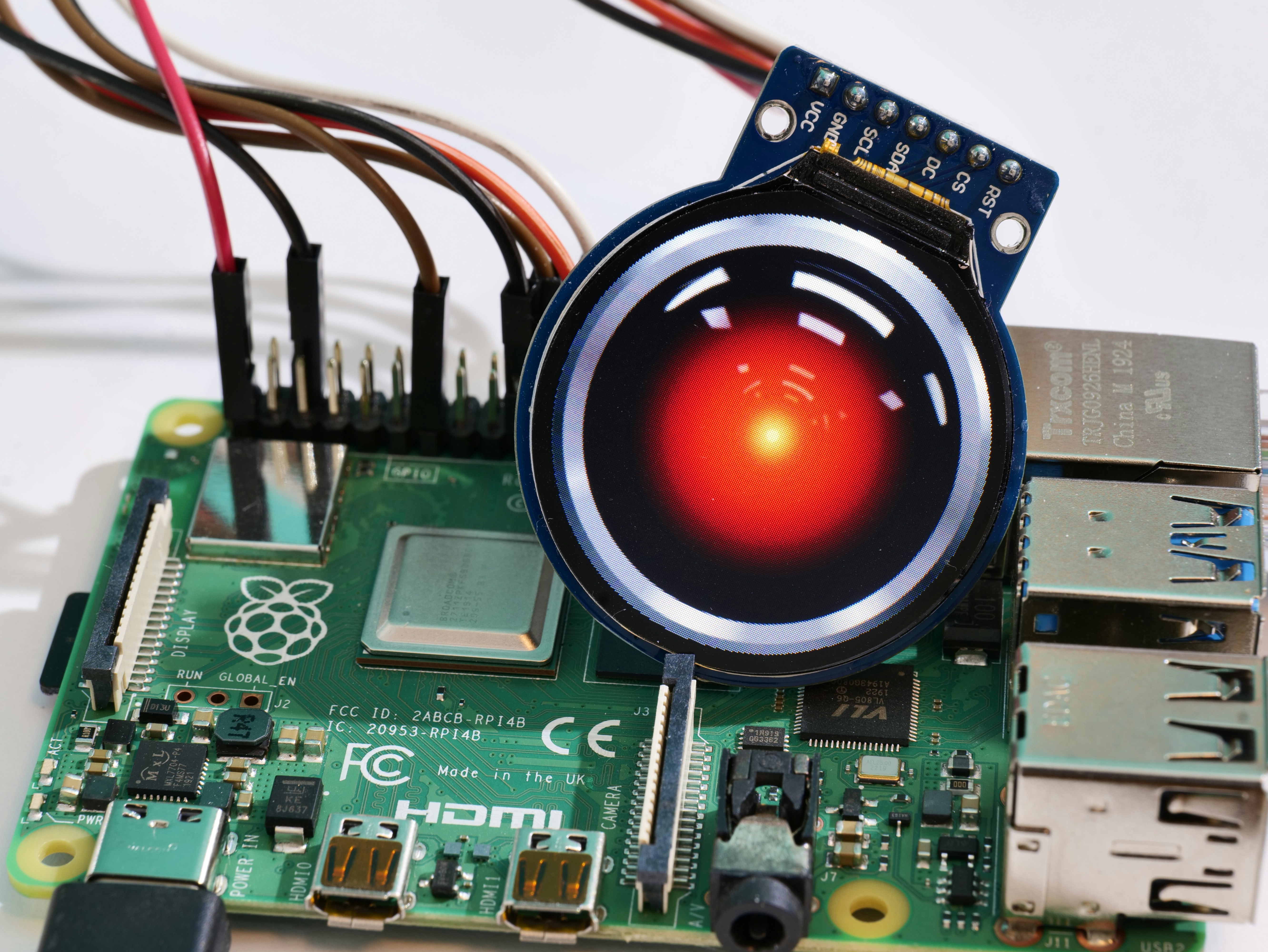
Phew! That was quite the journey through the vast and fascinating world of robotics coding software. From the beginner-friendly charm of Scratch and mBlock to the industrial-grade powerhouses like RoboDK and LabVIEW, the options are as diverse as the robots themselves.
If we zoom in on the star of our industrial review, RoboDK stands out as a versatile, powerful, and cost-effective solution for programming a wide array of industrial robot arms. Its extensive robot library, seamless CAD/CAM integration, and offline programming capabilities make it an indispensable tool for engineers like Maria in our case studies. The learning curve might be a bit steep for absolute beginners, but the payoff is undeniable.
On the educational front, platforms like VEXcode and Makeblock mBlock brilliantly balance ease of use with scalability, nurturing the next generation of roboticists. The mBot2 robot and its software ecosystem, in particular, offer a fun, expandable, and AI-ready platform that grows with students’ skills.
For the ambitious researcher or hobbyist, ROS, MATLAB, and OpenCV provide the raw power and flexibility to push the boundaries of what robots can do. And for those just dipping their toes in, Tinkercad Circuits and Arduino IDE offer accessible, practical starting points.
Remember the question we teased earlier: Is there a one-size-fits-all robotics coding software? The honest answer is no. Your choice depends heavily on your goals, hardware, and experience level. But armed with the insights here, you’re well-equipped to pick the perfect tool and start building your robotic dreams.
So, what are you waiting for? Whether you’re programming your first line of code or optimizing a multi-robot factory line, the future of robotics coding is bright—and it’s yours to shape!
📚 Recommended Links and Shopping Resources for Robotics Coding Enthusiasts
Ready to gear up? Here are direct links to explore and shop the products and platforms we’ve discussed, plus some must-read books to deepen your robotics coding knowledge.
Robotics Coding Software & Hardware
- RoboDK:
RoboDK Official Website - Makeblock mBot2 Coding Robot:
Makeblock Official Website | Amazon Search: Makeblock mBot2 - VEXcode:
VEX Robotics Official Website - Arduino IDE:
Arduino Official Website - Tinkercad Circuits:
Tinkercad Circuits - CoppeliaSim (V-REP):
Coppelia Robotics Official Website - ROS (Robot Operating System):
ROS.org - MATLAB Robotics Toolbox:
MathWorks Robotics Solutions - LabVIEW Robotics Module:
National Instruments LabVIEW Robotics - OpenCV:
OpenCV Official Website
Recommended Books on Robotics Coding and Programming
- “Programming Robots with ROS” by Morgan Quigley, Brian Gerkey, and William D. Smart — A definitive guide to ROS for developers and researchers.
Amazon Link - “Robot Programming: A Guide to Controlling Autonomous Robots” by Cameron Hughes and Tracey Hughes — Covers fundamentals and practical applications.
Amazon Link - “Learning Robotics Using Python” by Lentin Joseph — A hands-on introduction to robotics programming with Python and ROS.
Amazon Link - “Makeblock mBot Coding Robot User Guide” — Official guide to get the most out of your mBot2 and mBlock software.
Makeblock Official Website
❓ Frequently Asked Questions About Robotics Coding Software
What are the best robotics coding software for beginners?
For beginners, especially young learners or those new to programming, block-based coding platforms like Scratch, Makeblock mBlock, and VEXcode are ideal. They provide intuitive drag-and-drop interfaces that teach programming logic without the frustration of syntax errors. For adults or hobbyists, Tinkercad Circuits offers a risk-free, web-based environment to learn electronics and Arduino programming before investing in hardware. Once comfortable, transitioning to text-based environments like the Arduino IDE or Python is a natural next step.
How does robotics coding software improve robot programming skills?
Robotics coding software enhances skills by providing:
- Interactive Learning: Visual feedback from simulations or real robots helps users understand the impact of their code.
- Incremental Complexity: Many platforms offer both block-based and text-based coding, allowing gradual skill development.
- Debugging Tools: Simulators and IDEs provide tools to test and debug code safely, accelerating learning.
- Community and Resources: Access to libraries, tutorials, and forums helps users learn best practices and solve problems collaboratively.
Can robotics coding software be used for educational purposes?
Absolutely! Educational robotics software is designed specifically to engage learners at all levels. Platforms like VEXcode and Makeblock mBlock are staples in classrooms worldwide, supporting STEM curricula and robotics competitions. They teach computational thinking, problem-solving, and teamwork in a hands-on, interactive way. Many universities also use advanced platforms like ROS and MATLAB for robotics courses and research.
What programming languages are commonly used in robotics coding software?
Common languages include:
- Python: Widely used for its simplicity and powerful libraries (e.g., OpenCV, ROS).
- C++: Preferred for performance-critical applications and embedded systems.
- Scratch/Blockly: Visual languages for beginners.
- MATLAB: For algorithm development and simulation.
- Lua: Used in simulators like CoppeliaSim for scripting.
- G (LabVIEW): A graphical language for industrial automation.
Are there free robotics coding software options available?
✅ Yes! Many excellent robotics coding tools are free and open-source, including:
- ROS: The industry-standard open-source robotics framework.
- Arduino IDE: Free software for programming Arduino boards.
- Scratch and Blockly: Free block-based coding platforms.
- Tinkercad Circuits: Free browser-based electronics simulation.
- OpenCV: Free computer vision library.
Some professional tools like RoboDK offer free trial versions or educational licenses, while others like MATLAB and LabVIEW require paid licenses.
How do I choose the right robotics coding software for my project?
Consider:
- User Experience Level: Beginners benefit from block-based or simple IDEs; experts may need advanced frameworks.
- Hardware Compatibility: Ensure the software supports your robot or microcontroller.
- Project Goals: Educational, hobbyist, research, or industrial automation all have different requirements.
- Features Needed: Simulation, AI integration, CAD/CAM support, offline programming, etc.
- Budget: Free tools are great for learning; professional tools may be necessary for commercial projects.
What features should I look for in advanced robotics coding software?
Look for:
- Extensive Robot Libraries: Support for many robot brands and models.
- Powerful Simulation: Realistic physics, sensor simulation, and collision detection.
- Offline Programming: Ability to program robots without downtime.
- CAD/CAM Integration: For seamless design-to-robot workflows.
- Post-Processor Support: To generate robot-specific code.
- API and Scripting: For automation and customization.
- Community and Support: Active user base and good documentation.
How important is simulation in robotics coding software?
Simulation is crucial for safe, efficient development. It allows you to test code and robot behavior virtually, preventing costly mistakes and downtime. Platforms like RoboDK, CoppeliaSim, and ROS Gazebo provide high-fidelity simulation environments.
Can robotics coding software integrate AI and machine learning?
Yes! Modern platforms increasingly incorporate AI tools. For example, Makeblock mBlock offers AI extensions for image and speech recognition, while ROS supports integration with machine learning frameworks like TensorFlow. This enables robots to perceive and adapt to their environment dynamically.
🔗 Reference Links and Further Reading
- RoboDK Official Website — Industrial robot simulation and offline programming.
- Makeblock mBot2 Coding Robot — No.1 Coding Robot for STEM Education|Makeblock.
- VEX Robotics VEXcode — Official coding software for VEX robots.
- Arduino IDE — Open-source software for Arduino programming.
- Tinkercad Circuits — Browser-based electronics simulation and coding.
- ROS (Robot Operating System) — Open-source robotics middleware.
- MATLAB Robotics Toolbox — Robotics design and simulation tools.
- LabVIEW Robotics Module — Industrial automation software.
- CoppeliaSim (V-REP) — Advanced robot simulation platform.
- OpenCV — Open-source computer vision library.
- Scratch — Block-based programming for kids and beginners.
These resources are excellent starting points for verifying facts, exploring software capabilities, and diving deeper into the exciting world of robotics coding.
We hope this comprehensive guide from your friends at Robotic Coding™ has powered up your curiosity and equipped you with the knowledge to start coding your robotic future. Happy coding! 🤖✨
