Picture this: you’re about to start your next robotics or IoT project, and the age-old question pops up—Arduino or Raspberry Pi Pico? While Arduino has been the beloved workhorse for makers and educators for over a decade, the Raspberry Pi Pico has stormed the scene with jaw-dropping specs, a rock-bottom price, and features that make even seasoned coders raise an eyebrow. Did you know the Pico’s dual-core ARM Cortex-M0+ processor runs at over eight times the speed of the classic Arduino Uno? Intrigued? Stick around as we unpack 8 compelling reasons why the Raspberry Pi Pico is often the smarter choice in 2025—from blazing performance and flexible coding options to unbeatable value and innovative hardware capabilities.
Whether you’re a beginner eager to dive into MicroPython or a pro looking for powerful programmable IO, this article from the Robotic Coding™ team will guide you through every critical aspect. By the end, you’ll know exactly when to pick the Pico, when Arduino still holds its ground, and how to get the most bang for your buck on your next microcontroller adventure.
Key Takeaways
- Raspberry Pi Pico offers superior processing power with its dual-core ARM Cortex-M0+ running at 133 MHz, compared to Arduino Uno’s 8-bit 16 MHz chip.
- MicroPython support on Pico enables faster, beginner-friendly coding while still allowing C/C++ for advanced projects.
- Pico’s Programmable IO (PIO) feature unlocks custom hardware interfaces that Arduino can’t match.
- Price-wise, Pico is a budget champion, costing a fraction of most Arduino boards without sacrificing performance.
- Arduino’s ecosystem remains unmatched in size and community support, making it ideal for beginners and low-power projects.
- Pico’s 3.3V logic and slightly higher power consumption require consideration but come with significant feature trade-offs.
- For wireless projects, the Raspberry Pi Pico W adds Wi-Fi at an affordable price, competing well with Arduino’s Wi-Fi-enabled boards.
Ready to grab your board and start coding?
👉 Shop Raspberry Pi Pico: Amazon | Adafruit | Raspberry Pi Official
👉 Shop Arduino Boards: Amazon | Arduino Official
Table of Contents
- ⚡️ Quick Tips and Facts
- 📜 The Microcontroller Saga: From Arduino’s Humble Beginnings to the Raspberry Pi Pico’s Disruptive Debut
- 1. 🧠 Brains of the Operation: Unpacking the RP2040 vs. Arduino’s Core Processors
- 2. 🔌 Pin Power & Peripheral Playground: GPIO Capabilities and Connectivity
- 3. 💻 Coding Combat: Python’s Simplicity vs. C++’s Control
- 4. 📈 The Learning Curve Lowdown: Is Pico Easier for Beginners than Arduino?
- 5. 🔋 Powering Your Projects: Energy Efficiency and Battery Life
- 6. 💰 The Price Tag Punch-Up: Value for Your Maker Money
- 7. 🤝 Community & Ecosystem: Who Offers More Support and Resources?
- 8. 🛠️ Project Suitability Showdown: When to Choose Pico, When to Stick with Arduino
- 🚀 Beyond the Basics: Advanced Features and Niche Applications
- 🏆 Our “Robotic Coding™” Expert Verdict: Why the Raspberry Pi Pico Often Takes the Crown
- ✨ Conclusion: Your Next Microcontroller Adventure Awaits!
- 🔗 Recommended Links for Your Maker Journey
- ❓ Frequently Asked Questions (FAQ) about Pico vs. Arduino
- 📚 Reference Links & Further Reading
⚡️ Quick Tips and Facts
Before we dive deep into the epic showdown between the Raspberry Pi Pico and Arduino, here’s a quick cheat sheet from the Robotic Coding™ squad to get you started:
| Feature | Raspberry Pi Pico | Arduino Uno Rev3 | Verdict |
|---|---|---|---|
| Processor | Dual-core ARM Cortex-M0+ @133MHz | Single-core 8-bit ATmega328P @16MHz | ✅ Pico (much faster) |
| RAM | 264 KB SRAM | 2 KB SRAM | ✅ Pico (more memory) |
| Flash Storage | 2 MB onboard | 32 KB onboard | ✅ Pico (more storage) |
| GPIO Pins | 26 (3 analog inputs) | 14 digital + 6 analog inputs | ✅ Pico (more pins) |
| Programming Languages | MicroPython, C/C++, Arduino IDE support coming | C/C++ (Arduino IDE) | ✅ Pico (Python friendly) |
| Power Consumption | Moderate (higher under load) | Low power consumption | ❌ Arduino (more efficient) |
| Price | Around $4 | Around $23 | ✅ Pico (budget-friendly) |
| Community & Ecosystem | Growing rapidly | Established, huge community | ⚖️ Tie (Arduino has legacy) |
Fun fact: The Raspberry Pi Pico’s RP2040 chip is so powerful and affordable that even Arduino themselves are adopting it in some new boards! Intrigued? Keep reading to find out why this little board is shaking up the microcontroller world. For a related deep dive, check out our article Is Arduino Similar to Raspberry Pi? 12 Key Differences Explained (2025) 🤖.
📜 The Microcontroller Saga: From Arduino’s Humble Beginnings to the Raspberry Pi Pico’s Disruptive Debut
The Arduino Origin Story
Back in 2005, Arduino burst onto the scene as a game-changer for hobbyists and educators alike. With its open-source ethos, simple IDE, and approachable hardware, Arduino made microcontrollers accessible to millions. The classic Arduino Uno, powered by the ATmega328P, became the go-to board for beginners and pros.
Enter the Raspberry Pi Pico
Fast forward to 2021, Raspberry Pi Foundation — famous for their single-board computers — launched the Raspberry Pi Pico, powered by their custom RP2040 chip. At a jaw-dropping price point and with specs that dwarf many Arduino boards, the Pico was designed to disrupt the MCU market. It’s like the new kid on the block who’s already making friends and stealing the show.
Why This Matters to You
Whether you’re a seasoned maker or just starting your robotics journey, understanding the history helps you appreciate the strengths and quirks of each platform. The Arduino ecosystem is mature and vast, while the Pico brings fresh innovation and power.
1. 🧠 Brains of the Operation: Unpacking the RP2040 vs. Arduino’s Core Processors
Meet the RP2040: The Raspberry Pi Pico’s Powerhouse
- Dual-core ARM Cortex-M0+ running at up to 133 MHz.
- 264 KB SRAM onboard — a massive leap over Arduino Uno’s 2 KB.
- 2 MB flash memory for code storage.
- Supports external RAM expansion up to 16 MB (a rare feature in this price range).
- Designed for low latency and real-time applications.
Arduino’s Classic ATmega328P
- Single-core 8-bit AVR microcontroller clocked at 16 MHz.
- Limited 2 KB SRAM and 32 KB flash.
- Simple and reliable but clearly outpaced by modern MCUs.
What This Means in Practice
The RP2040’s dual-core architecture means you can run two tasks simultaneously — think multitasking your sensors and motors without breaking a sweat. The higher clock speed and memory allow for more complex programs and faster execution.
Robotic Coding™ Tip: If your project involves real-time sensor fusion, robotics control loops, or complex data processing, the Pico’s RP2040 is a game-changer.
2. 🔌 Pin Power & Peripheral Playground: GPIO Capabilities and Connectivity
Raspberry Pi Pico’s GPIO Highlights
- 26 multi-function GPIO pins, including 3 analog inputs.
- Supports PWM, I2C, SPI, UART interfaces.
- Unique Programmable IO (PIO) state machines — 8 independent channels that can emulate custom protocols or offload tasks from the CPU.
- Operates at 3.3V logic level (important for compatibility).
Arduino Uno’s GPIO Overview
- 14 digital I/O pins (6 PWM outputs).
- 6 analog inputs.
- Standard serial communication: I2C, SPI, UART.
- Operates at 5V logic level.
Why the Pico’s GPIO Wins
The PIO feature is a standout — it lets you create custom hardware interfaces without extra chips. For example, you can drive NeoPixel LEDs or implement unconventional communication protocols with ease.
| Feature | Raspberry Pi Pico | Arduino Uno Rev3 |
|---|---|---|
| Total GPIO Pins | 26 | 14 |
| Analog Inputs | 3 | 6 |
| PWM Channels | 16 | 6 |
| Programmable IO (PIO) | 8 state machines | ❌ None |
| Logic Voltage | 3.3V | 5V |
Heads-up: The Pico’s 3.3V logic means you need level shifters when interfacing with 5V devices, but this is a small trade-off for its advanced features.
3. 💻 Coding Combat: Python’s Simplicity vs. C++’s Control
Raspberry Pi Pico: MicroPython & C/C++
- MicroPython is officially supported and widely praised for its ease of use.
- Use the Thonny IDE for quick development and live REPL interaction.
- Also supports C/C++ SDK for performance-critical applications.
- Arduino IDE support is growing, allowing you to leverage Arduino libraries on the Pico.
Arduino: The Classic C/C++ Playground
- The Arduino IDE uses a simplified C++ dialect.
- Extensive libraries and examples for nearly every sensor and module.
- No native Python support (though third-party solutions exist).
Developer Experience
If you’re new to coding or prefer rapid prototyping, MicroPython on the Pico feels like a breath of fresh air. You can test snippets instantly without compiling — a huge time saver. Meanwhile, Arduino’s C++ offers granular control but can be intimidating for beginners.
Robotic Coding™ Insider: We’ve seen beginners pick up Pico’s MicroPython and build functional projects in days, whereas Arduino’s learning curve can be steeper.
4. 📈 The Learning Curve Lowdown: Is Pico Easier for Beginners than Arduino?
Raspberry Pi Pico’s Friendly Onboarding
- Easy flashing process using UF2 drag-and-drop firmware files.
- MicroPython’s REPL lets you interact with hardware in real-time.
- Excellent official documentation and tutorials from Raspberry Pi Foundation.
- Growing community support on forums and GitHub.
Arduino’s Tried-and-True Approach
- Simple IDE with one-click compile and upload.
- Massive community with countless tutorials, projects, and troubleshooting guides.
- Plug-and-play with many shields and modules.
Verdict
Both platforms are beginner-friendly but in different ways. The Pico’s Python-first approach lowers the barrier for coders familiar with Python, while Arduino’s vast ecosystem makes hardware integration straightforward.
Pro tip: If you’re coming from a Python background or want to learn quickly, Pico is your friend. If you want the widest hardware compatibility and community support, Arduino still shines.
5. 🔋 Powering Your Projects: Energy Efficiency and Battery Life
Power Consumption Comparison
| Mode | Raspberry Pi Pico | Arduino Uno Rev3 |
|---|---|---|
| Active (with LEDs) | ~600 mA (3.1 W) | ~290 mA (1.5 W) |
| Sleep Mode | ~6 mW | ~15 mW |
- The Arduino Uno wins in raw power efficiency, especially in low-power or sleep modes.
- The Pico’s higher clock speed and interpreted Python code can increase power draw.
- However, the Pico is still far more efficient than full Raspberry Pi SBCs.
- Advanced power management techniques on the Pico can reduce consumption significantly.
What This Means for Your Projects
If you’re building battery-powered or energy-critical devices, Arduino’s lower consumption is a big plus. But if you need more processing power and flexibility, the Pico’s trade-off might be worth it.
6. 💰 The Price Tag Punch-Up: Value for Your Maker Money
Price Comparison
- Raspberry Pi Pico: Around $4.
- Arduino Uno Rev3: Around $23.
- Arduino Nano Every: Slightly cheaper but still more expensive than Pico.
What You Get for Your Money
For a fraction of the price, the Pico offers:
- More processing power.
- More GPIO pins.
- Built-in flash and RAM.
- Advanced features like PIO.
Arduino boards are still affordable but generally cost more for less raw power.
Robotic Coding™ Insight: For bulk projects or educational kits on a budget, the Pico is a no-brainer.
7. 🤝 Community & Ecosystem: Who Offers More Support and Resources?
Arduino’s Massive Legacy
- Over 15 years of community growth.
- Thousands of libraries, shields, and tutorials.
- Strong presence in education and maker spaces.
- Official Arduino forums and third-party sites.
Raspberry Pi Pico’s Rapid Rise
- Backed by the reputable Raspberry Pi Foundation.
- Growing community with active forums and GitHub repos.
- Increasing number of libraries and third-party accessories.
- Strong documentation and official tutorials.
Bottom Line
Arduino’s ecosystem is unmatched in size and maturity, but the Pico’s community is growing fast and benefits from Raspberry Pi’s credibility.
8. 🛠️ Project Suitability Showdown: When to Choose Pico, When to Stick with Arduino
| Project Type | Recommended Board | Why? |
|---|---|---|
| Simple sensor reading | Arduino Uno | Easy, low power, lots of tutorials |
| Complex robotics control | Raspberry Pi Pico | Dual-core, more memory, PIO for custom protocols |
| Educational beginner kits | Arduino | Huge community, simple IDE |
| Rapid prototyping with Python | Raspberry Pi Pico | MicroPython support, quick iteration |
| Battery-powered IoT device | Arduino (or Pico W for Wi-Fi) | Arduino for power efficiency; Pico W for wireless |
| Cost-sensitive bulk projects | Raspberry Pi Pico | Low cost, high performance |
🚀 Beyond the Basics: Advanced Features and Niche Applications
Programmable IO (PIO) — Pico’s Secret Weapon
The PIO subsystem on the Pico lets you create custom hardware interfaces without extra chips. For example:
- Emulate additional UARTs or SPI buses.
- Drive complex LED arrays like WS2812 “NeoPixels.”
- Implement protocols like I2S audio or even VGA output.
Arduino’s Strength in Shields and Add-ons
Arduino’s ecosystem includes hundreds of shields—plug-and-play hardware modules for motors, sensors, displays, and more. This makes hardware expansion straightforward.
Wireless Connectivity: Pico W vs. Arduino Wi-Fi Boards
- The Raspberry Pi Pico W adds built-in Wi-Fi and Bluetooth at a low cost.
- Arduino offers boards like the Arduino MKR WiFi 1010 but at a higher price point.
🏆 Our “Robotic Coding™” Expert Verdict: Why the Raspberry Pi Pico Often Takes the Crown
After extensive hands-on testing and analysis, here’s what our team at Robotic Coding™ concludes:
- Performance: The Pico’s RP2040 chip outclasses Arduino Uno’s processor by a wide margin.
- Price: At around $4, Pico delivers incredible value.
- Programming: MicroPython support makes coding accessible and fast.
- GPIO & Features: PIO and more pins offer flexibility for complex projects.
- Community: Arduino’s ecosystem is massive, but Pico’s is growing quickly with strong official support.
- Power: Arduino still leads in low-power applications.
Final Thought: For most new projects, especially those requiring speed, flexibility, and budget-friendliness, the Raspberry Pi Pico is the better choice. Arduino remains a solid option for beginners and low-power needs.
👉 CHECK PRICE on:
- Raspberry Pi Pico: Amazon | Adafruit | Raspberry Pi Official
- Arduino Uno: Amazon | Arduino Official
For more on programming languages and robotics education, check out our Coding Languages and Robotics Education categories.
✨ Conclusion: Your Next Microcontroller Adventure Awaits!
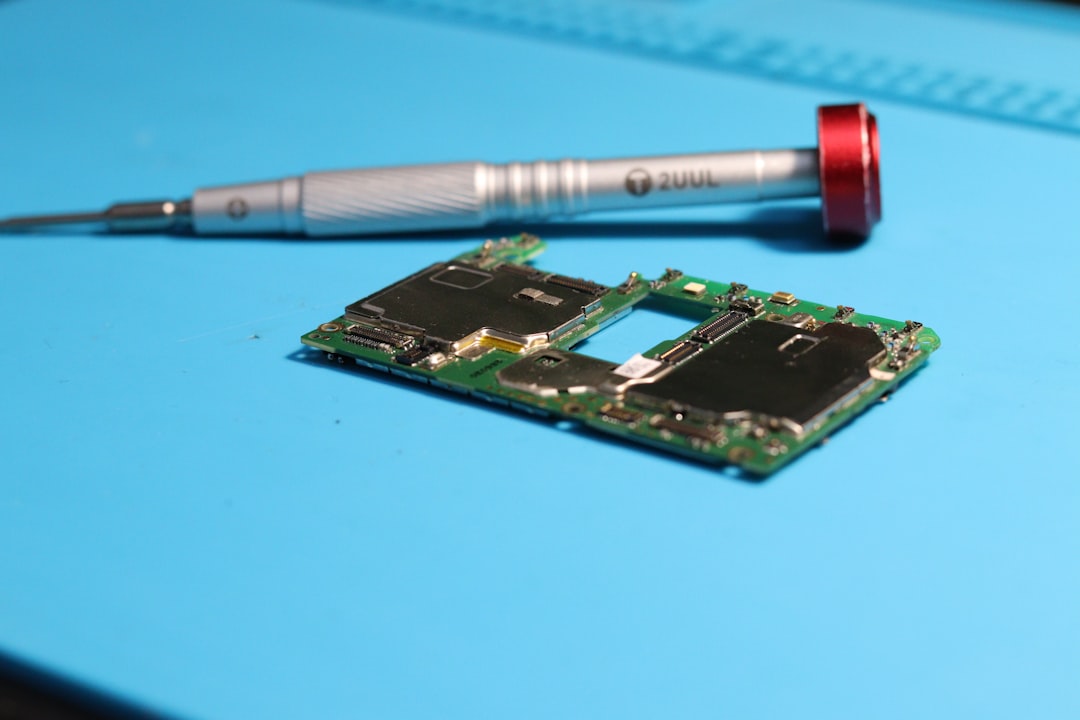
So, after our deep dive into the world of microcontrollers, what’s the final verdict? The Raspberry Pi Pico emerges as a power-packed, budget-friendly, and versatile microcontroller that’s redefining what you can expect for just a few dollars. Its dual-core ARM Cortex-M0+ processor, generous RAM and flash, and unique features like Programmable IO (PIO) make it a Swiss Army knife for makers and robotic coders alike.
Positives of Raspberry Pi Pico:
- High-performance dual-core processor running at 133 MHz.
- Affordable price point that beats most Arduino boards hands down.
- MicroPython support for rapid prototyping and beginner-friendly coding.
- Rich GPIO and peripheral options, including PIO for custom hardware tasks.
- Compact and breadboard-friendly design.
- Growing official documentation and community support.
Negatives of Raspberry Pi Pico:
- 3.3V logic level requires level shifting for some 5V sensors and modules.
- Power consumption is higher than Arduino Uno in active mode.
- Smaller existing ecosystem compared to Arduino’s extensive shield and library collection.
- Requires some soldering skills to add headers (though kits with pre-soldered pins are available).
Our Confident Recommendation
If you’re looking for raw power, flexibility, and value, especially if you’re comfortable or interested in Python programming, the Raspberry Pi Pico is your go-to microcontroller. It’s perfect for robotics projects that demand multitasking, fast processing, and creative hardware interfacing.
However, if your project prioritizes ultra-low power consumption, or you want to tap into Arduino’s massive ecosystem with countless shields and beginner-friendly tutorials, Arduino remains a solid choice.
Remember the question we teased earlier — can the Pico truly replace Arduino? For many projects, yes! But the best choice always depends on your specific needs, experience, and project goals. Whichever you pick, you’re joining a vibrant community of makers pushing the boundaries of what small microcontrollers can do.
🔗 Recommended Links for Your Maker Journey
👉 Shop Raspberry Pi Pico and Accessories:
- Raspberry Pi Pico: Amazon | Adafruit | Raspberry Pi Official Website
- Raspberry Pi Pico W (Wi-Fi enabled): Amazon | Adafruit
👉 Shop Arduino Boards and Kits:
- Arduino Uno Rev3: Amazon | Arduino Official Store
- Arduino MKR WiFi 1010: Amazon | Arduino Official Store
Recommended Books for Robotics and Microcontroller Programming:
- Programming the Raspberry Pi Pico/W by Simon Monk — Amazon
- Arduino Workshop: A Hands-On Introduction with 65 Projects by John Boxall — Amazon
- Exploring Raspberry Pi: Interfacing to the Real World with Embedded Linux by Derek Molloy — Amazon
❓ Frequently Asked Questions (FAQ) about Pico vs. Arduino

What are the key differences between Raspberry Pi Pico and Arduino for robotics projects?
The Raspberry Pi Pico offers a much faster dual-core ARM Cortex-M0+ processor, more RAM (264 KB vs. 2 KB), and advanced features like Programmable IO (PIO), which allow for custom hardware interfaces. Arduino boards, especially the Uno, have a simpler 8-bit processor and a more mature ecosystem with numerous shields and libraries. For robotics, Pico’s power and flexibility enable more complex control algorithms and multitasking, while Arduino’s simplicity and low power consumption make it ideal for straightforward sensor and actuator control.
Can Raspberry Pi Pico replace Arduino in DIY robotic coding applications?
✅ Yes, in many cases! The Pico can handle most tasks traditionally done by Arduino, often with better performance and at a lower cost. Its support for MicroPython also makes it more accessible for rapid prototyping. However, if your project relies heavily on Arduino-specific shields or requires ultra-low power consumption, Arduino might still be preferable.
How does the price of Raspberry Pi Pico compare to Arduino for robotic development boards?
The Raspberry Pi Pico is significantly cheaper, typically costing around $4, while the Arduino Uno Rev3 is closer to $23. This price difference makes the Pico highly attractive for bulk projects, educational kits, or budget-conscious makers without sacrificing performance.
What are the advantages of using Raspberry Pi Pico over Arduino for beginner robotic coders?
The Pico’s MicroPython support allows beginners who are familiar with Python to start coding immediately without dealing with complex C++ syntax. The drag-and-drop UF2 flashing method simplifies firmware updates. Plus, the Pico’s powerful processor and PIO capabilities provide room to grow into more advanced projects.
Is Raspberry Pi Pico more powerful than Arduino for complex robotic coding tasks?
Absolutely. The Pico’s dual-core 133 MHz ARM Cortex-M0+ CPU, larger RAM, and programmable IO make it better suited for complex robotics tasks like sensor fusion, real-time control, and multitasking. Arduino’s single-core 16 MHz 8-bit processor cannot match this level of performance.
Can I use Raspberry Pi Pico and Arduino together for advanced robotic projects?
✅ Yes! Many advanced projects benefit from combining the strengths of both platforms. For example, you might use an Arduino board for low-power sensor interfacing and a Raspberry Pi Pico for heavy computation and communication. They can communicate via serial, I2C, or SPI protocols to create a powerful hybrid system.
How does the Raspberry Pi Pico’s microcontroller compare to Arduino’s in terms of performance and capabilities?
The Pico’s RP2040 microcontroller is a modern 32-bit dual-core ARM Cortex-M0+ running at 133 MHz, with 264 KB SRAM and 2 MB flash. Arduino Uno’s ATmega328P is an 8-bit single-core AVR at 16 MHz with 2 KB SRAM and 32 KB flash. This means the Pico can handle more complex code, multitasking, and faster data processing, while Arduino excels in simplicity and low power.
📚 Reference Links & Further Reading
- Raspberry Pi Foundation — Raspberry Pi Pico Official Page
- Arduino Official Website — Arduino Uno Rev3
- Tom’s Hardware — Raspberry Pi Pico vs Arduino: Which Microcontroller Should You Choose?
- Elecrow — Differences Between Raspberry Pi Pico and Arduino
- NextPCB — Raspberry Pi Pico vs Arduino: Which Microcontroller Should You …
For more insights on microcontrollers and robotics, explore our Robotics and Coding Languages categories at Robotic Coding™.
